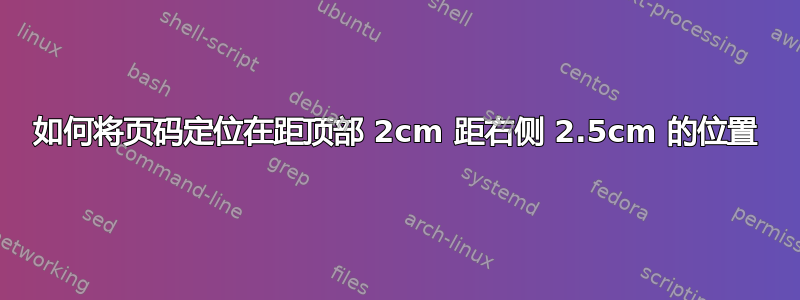
我需要的页码位于距顶部 2 厘米和距右侧 2.5 厘米处(在右上角)
我使用以下边距
\usepackage[left=4cm,right=2.5cm,top=2.5cm,bottom=2.5cm]{geometry}
你能帮我吗
答案1
下面的内容可能就是你想要的。
\pagestyle{myheadings} % Select a suitable page style
\usepackage{geometry} % Set page geometry parameters
\geometry{a4paper,includehead,showframe, % omit 'showframe' option in real document
hmargin={4cm,2.5cm},vmargin={2cm,2.5cm}}
\addtolength{\topmargin}{-\headheight}
\addtolength{\textheight}{\headheight}
两个\addtolength指令(a)将标题行向上移动,以便基线页眉距离纸张顶部边缘 2cm,并且 (b) 调整参数\textheight,使文本块的底部边缘保持距离纸张边缘 2.5cm。
请务必选择或设置将页码放在标题行的页面样式。
这是完整 MWE 的结果:
\documentclass{article}
\pagestyle{myheadings} % Select a suitable page style
\usepackage{geometry} % Set page geometry parameters
\geometry{a4paper,includehead,showframe, % omit 'showframe' option in real document
hmargin={4cm,2.5cm},
vmargin={2cm,2.5cm}}
\addtolength{\topmargin}{-\headheight}
\addtolength{\textheight}{\headheight}
\begin{document}
bla bla bla\footnote{bla bla bla}
\end{document}



