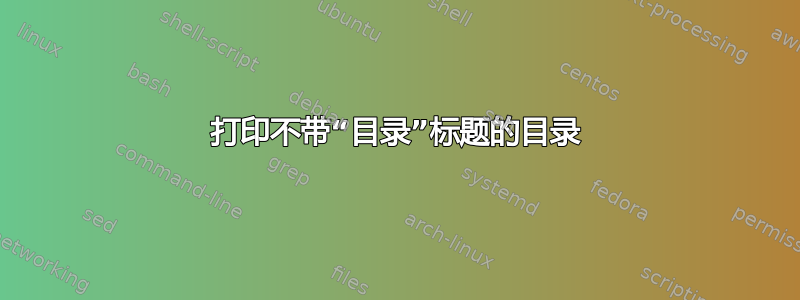
我制作了一个小目录,如下titletoc所示:
只有这三个部分(可能还有一两个),但文档可能会很长,所以我希望在顶部有简单的超链接。
我可以删除链接内容符合\tableofcontents*,我只是忘了截图。
我想知道的是,我怎样才能彻底删除较大的 Contents 标题?我可以用 把它清空\renewcommand{\contentsname}{Contents},但这样就只剩下巨大的空间了。
梅威瑟:
\documentclass[oneside,11pt]{memoir}
% Hyperref
\usepackage[colorlinks=true]{hyperref}
\hypersetup{citecolor=red}
\renewcommand{\thesection}{\arabic{section}}
\usepackage{titletoc}
\titlecontents*{section} % Section
[0em] % Left
{\space} % Above code
{\thecontentslabel~} % Numbered format
{} % Numberless format
{} % Filler
[\hspace{1em}] % Separator
\renewcommand{\contentsname}{Contents}
\begin{document}
Foo
\tableofcontents*
\section{One}
\section{Two}
\section{Three}
\end{document}
我想要1 One 2 Two 3 Three下面一行的换行符Foo。
答案1
目录的标题由\@tocmaketitle中的宏设置memoir。可以重新定义此宏以删除包含空格的标题:
\documentclass[oneside,11pt]{memoir}
% Hyperref
\usepackage[colorlinks=true]{hyperref}
\hypersetup{citecolor=red}
\renewcommand{\thesection}{\arabic{section}}
\usepackage{titletoc}
\titlecontents*{section} % Section
[0em] % Left
{\space} % Above code
{\thecontentslabel~} % Numbered format
{} % Numberless format
{} % Filler
[\hspace{1em}] % Separator
\renewcommand{\contentsname}{Contents}
\makeatletter
\renewcommand*{\@tocmaketitle}{}
\makeatother
\begin{document}
Foo
\tableofcontents*
\section{One}
\section{Two}
\section{Three}
\end{document}




