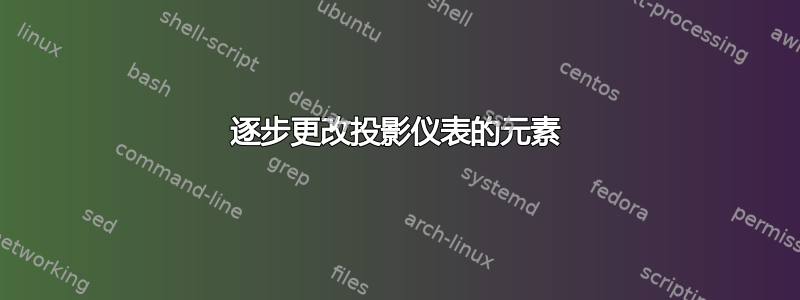
我见过关于如何在 Beamer 中逐步向表中添加元素的问题,但我对逐步更改表中的现有元素感兴趣。这是一个简单的例子:
\begin{frame}
\frametitle{Example}
\begin{table}
\centering
\begin{tabular}{c c c}
\toprule
H1 & H2 & H3\\
\midrule
1 & ? & 3 \\
2 & 4 & ?\\
\bottomrule
\end{tabular}
\end{table}
\end{frame}
例如,我希望标题后第一行中的 ? 首先按原样显示,但是当我按箭头转到下一张幻灯片时,它位于 \framebox{} 中,或者具有颜色,诸如此类。
有没有办法用 \onslide{} 做到这一点?
谢谢!
答案1
像这样?
\documentclass{beamer}
\usepackage{booktabs}
\usepackage{colortbl}
\begin{document}
\begin{frame}
\frametitle{Example}
\begin{table}
\centering
\begin{tabular}{c c c}
\toprule
H1 & H2 & H3\\
\midrule
1 & \only<2>{\cellcolor{blue!50}}? & 3 \\
2 & 4 & ?\\
\bottomrule
\end{tabular}
\end{table}
\end{frame}
\end{document}
答案2
您可以使用\only。例如:
1 & \only<1>{?}\only<2>{somethingelse} & 3
参数<>指定何时显示。您还可以使用范围:
\only<1-3>{abc}:显示abc前 3 个步骤\only<2->{abc}:第一步不显示任何内容,然后abc每一步都显示



