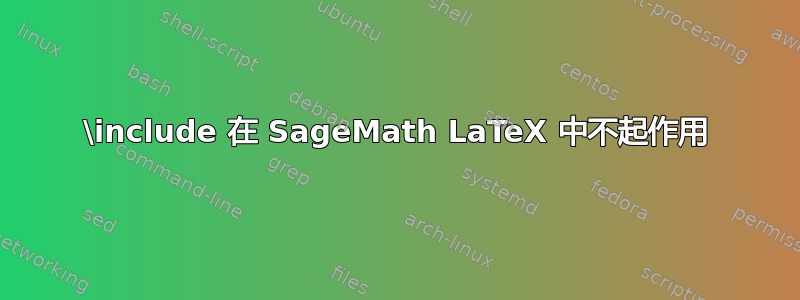
我正在使用 SageMathCloud 的 LaTeX。
我有五份.tex文件(都很长),格式类似。我想将所有五个文件添加到一个大文件中,并遵循这五个文件的前言。
我认为\include这将是我最好的选择。但是,它不起作用。我的意思是我输入它,但什么也没发生,甚至没有错误。我尝试使用\input,但此选项不尊重文档的前言。此外,出于某种原因,\input除非我使用包,否则命令将不起作用standalone。
我已经输入了这个:
\documentclass[12pt]{article}
\usepackage{graphicx}
\usepackage{fancyhdr}
\usepackage{caption}
\usepackage{float}
\usepackage{pdfpages}
\pagestyle{fancy}
\begin{document}
\begin{titlepage}
\includepdf{cover.pdf}
\end{titlepage}
\tableofcontents
\include{doc1.tex}
\include{doc2.tex}
\include{doc3.tex}
\include{doc4.tex}
\include{doc5.tex}
\end{document}
答案1
对于 Sage MathCloud (SMC) 中的多个文件,建议使用包subfiles。这允许您对所有文件使用相同的前言,但与\include或不同\input,允许每个子文件单独构建,以便您可以以合理的方式在线编辑它们。
您的主文件(我master.tex在这里称之为)应如下所示:
\documentclass{article}
\usepackage{subfiles} % This is the recommended solution for multiple files on SMC
\title{Title of Document}
\author{Name of Author}
\begin{document}
\maketitle
\subfile{doc1.tex}
\end{document}
%sagemathcloud={"latex_command":"latexmk -g -pdf master"}
(最后的注释指导 Sage MathCloud 如何构建主文件 - 我latexmk在这里使用。)
现在你的子文件doc1.tex等应该看起来像这样:
\documentclass[master.tex]{subfiles}
\begin{document}
\section{File doc1}
\end{document}
%sagemathcloud={"latex_command":"latexmk -g -pdf doc1"}
doc1.tex当您在 SMC 上编辑此文件时,您应该只获得使用完整前言排版的文件(因此您可以快速编辑该部分而无需重新编译所有内容)。


