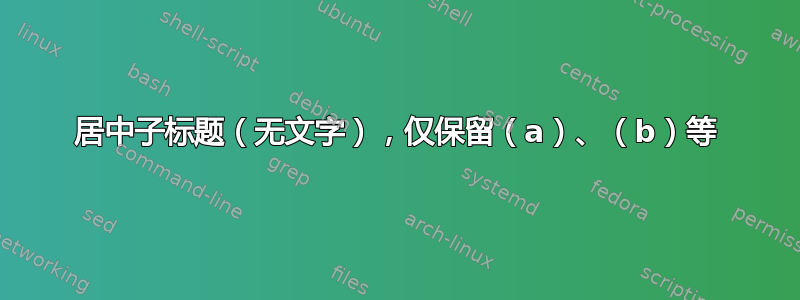
我怎样才能不写子标题但保留子标题编号?也就是说,我怎样才能只保留 (a)、(b)、(c) ... 并依次将这些字母置于每张图片下方的中心?
例子:
\begin{figure}
\captionsetup[subfigure]{justification=centering}
\centering
\begin{subfigure}[b]{0.32\textwidth}
\includegraphics[scale=1]{fig/genero1.png}
\caption{}
\label{fig:hyper_N5xx_gender_11}
\end{subfigure}
\hfill
%add desired spacing between images, e. g. ~, \quad, \qquad, \hfill etc.
%(or a blank line to force the subfigure onto a new line)
\begin{subfigure}[b]{0.32\textwidth}
\includegraphics[scale=1]{fig/genero2.png}
\caption{}
\label{fig:hyper_N612_gender_11}
\end{subfigure}
\hfill
%add desired spacing between images, e. g. ~, \quad, \qquad, \hfill etc.
%(or a blank line to force the subfigure onto a new line)
\begin{subfigure}[b]{0.32\textwidth}
\includegraphics[scale=1]{fig/genero3.png}
\caption{}
\label{fig:hyper_N614_gender_11}
\end{subfigure}
\hfill
\begin{subfigure}[b]{0.32\textwidth}
\includegraphics[scale=1]{fig/genero4.png}
\caption{}
\label{fig:hyper_N624_gender_11}
\end{subfigure}
\hfill
%add desired spacing between images, e. g. ~, \quad, \qquad, \hfill etc.
%(or a blank line to force the subfigure onto a new line)
\begin{subfigure}[b]{0.32\textwidth}
\includegraphics[scale=1]{fig/genero5.png}
\caption{}
\label{fig:hyper_N7070_gender_11}
\end{subfigure}
\hfill
%add desired spacing between images, e. g. ~, \quad, \qquad, \hfill etc.
%(or a blank line to force the subfigure onto a new line)
\begin{subfigure}[b]{0.32\textwidth}
\includegraphics[scale=1]{fig/genero6.png}
\caption{}
\label{fig:hyper_N7071_gender_11}
\end{subfigure}
\hfill
\caption{Gender distribution of hypertensive individuals per each CRG in 2011}\label{fig:distri_hyper_11}
\end{figure}
答案1
嗯,这似乎有些误解。对图中的子图进行稍微重新排列(分成两组,每组三个子图),正确使用\hfill(代码中的最后一个就足够了),得到:
代码:
\documentclass{article}
\usepackage[justification=raggedright,singlelinecheck=false]{caption}
\usepackage{subcaption}
\usepackage{graphicx}
\begin{document}
\begin{figure}
\captionsetup[sub]{justification=centering}
\begin{subfigure}[b]{0.32\textwidth}
\includegraphics[width=\textwidth]{example-image}
\caption{}
\label{fig:hyper_N5xx_gender_11}
\end{subfigure}
\hfill
\begin{subfigure}[b]{0.32\textwidth}
\includegraphics[width=\textwidth]{example-image}
\caption{}
\label{fig:hyper_N612_gender_11}
\end{subfigure}
\hfill
\begin{subfigure}[b]{0.32\textwidth}
\includegraphics[width=\textwidth]{example-image}
\caption{}
\label{fig:hyper_N614_gender_11}
\end{subfigure}
\bigskip
\begin{subfigure}[b]{0.32\textwidth}
\includegraphics[width=\textwidth]{example-image}
\caption{}
\label{fig:hyper_N624_gender_11}
\end{subfigure}
\hfill
\begin{subfigure}[b]{0.32\textwidth}
\includegraphics[width=\textwidth]{example-image}
\caption{}
\label{fig:hyper_N7070_gender_11}
\end{subfigure}
\hfill
\begin{subfigure}[b]{0.32\textwidth}
\includegraphics[width=\textwidth]{example-image}
\caption{}
\label{fig:hyper_N7071_gender_11}
\end{subfigure}
\caption{Gender distribution of hypertensive individuals per each CRG in 2011}\label{fig:distri_hyper_11}
\end{figure}
\end{document}
我使用 example-image 而不是您的图片,它提供了 ˙graphics˙package。当然,我对您的序言一无所知。也许您那里有什么东西导致了您的问题......
附录:对于子标题设置,正确的代码\captionsetup[sub]{justification=centering}˙ (corrected in above MWE). The same result with above MWE you also obtain, if you use标题包具有例如以下设置:
\usepackage[justification=raggedright,singlelinecheck=false]{caption}
此外,\bigskip正如 Mico 在其评论中所建议的那样,在第一行子图之后,您可以获得更美观的整幅图。现在已将其添加到 MWE。



