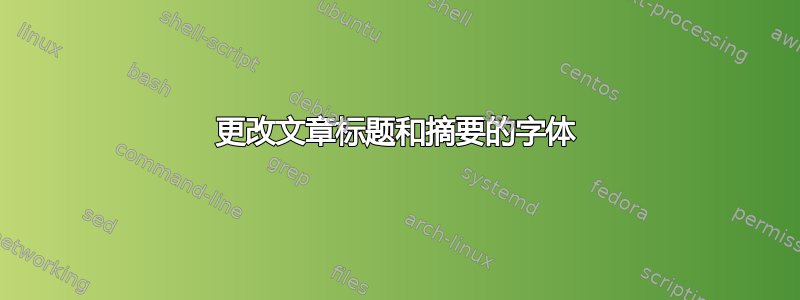
我正在尝试在文章中使用两种不同的字体。我使用“sectsty”包更改了所有章节标题的字体。现在我想将文章标题的字体更改为章节标题使用的字体。
我还想更改摘要标题和文本使用的字体。
我该如何做呢?
我想使用 ULG Letter Gothic 字体。我已安装该字体,并使用以下方式将其包含在我的文章中
\usepackage[T1]{fontenc}
\usepackage{textcomp}
\usepackage{ulgothic}
编辑:我附有一份示例文档
\documentclass[twocolumn]{article}
\usepackage[linesnumbered,lined,boxed,commentsnumbered]{algorithm2e}
\usepackage{amsmath}
\usepackage{physics}
\usepackage{indentfirst}
\usepackage{graphicx}
\usepackage{geometry}
\geometry{
a4paper,
left=25mm,
right=25mm,
top=30mm,
bottom=40mm,
}
\usepackage[T1]{fontenc}
\usepackage{textcomp}
\usepackage{ulgothic}
\usepackage{sectsty}
\allsectionsfont{\ttfamily}
\usepackage[sfdefault,light,condensed]{roboto}
\usepackage{flushend}
\usepackage{abstract}
\usepackage[english]{babel}
\usepackage{blindtext}
\begin{document}
\title{Letter Gothic and Roboto}
\author{Julius\\ Department of Physics\\ BITS-Pilani Hyderabad}
\date{}
\twocolumn[
\maketitle
\begin{onecolabstract}
\blindtext
\end{onecolabstract}
]
\section{Introduction}
\Blindtext
\section{Discussion}
\Blindtext
\Blindtext
\section{Conclusion}
\Blindtext
\end{document}
答案1
我也遇到了同样的问题。以下是我对标题的处理方式:
\let\oldabstractname\abstractname
\renewcommand*\abstractname{{\emph{\oldabstractname}}}
在这种情况下,我只是使用它,\emph但您可以用自己的风格替换它。
请注意,此解决方案不会删除以前的样式。如果需要,请考虑使用\normalfont或替换\oldabstractname实际的摘要标题。
对于抽象的主体样式,我在抽象环境内部进行了更改。


