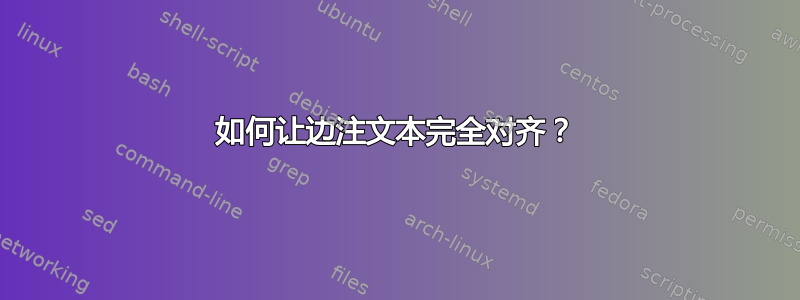
这个 MWE 示例,使用以下工具编译lualatex
\documentclass[11pt]{book}
\usepackage{blindtext}
\usepackage{marginnote}
\usepackage{showframe}
\usepackage[letterpaper,outer=1.8in,bindingoffset=6mm,top=1in,bottom=.85in]{geometry}
\begin{document}
\marginnote{\blindtext}
\Blindtext
\end{document}
给出

我尝试在命令前添加此行\renewcommand*{\raggedrightmarginnote}{\centering}并得到此结果(仍然不完全合理)

我尝试了文档第 2 页中显示的命令,但现在出现了错误

平均能量损失
\documentclass[11pt]{book}
\usepackage{blindtext}
\usepackage{marginnote}
\usepackage{showframe}
\begingroup
\makeatletter
\g@addto@macro\framed{%
\let\marginnoteleftadjust\FrameSep
\let\marginnoterightadjust\FrameSep
}
\endgroup
\usepackage[letterpaper,outer=1.8in,bindingoffset=6mm,top=1in,bottom=.85in]{geometry}
\begin{document}
\marginnote{\blindtext}
\Blindtext
\end{document}
错误是
(/usr/local/texlive/2015/texmf-dist/tex/latex/latexconfig/color.cfg)
(/usr/local/texlive/2015/texmf-dist/tex/latex/pdftex-def/pdftex.def))))
! Undefined control sequence.
<argument> \framed
l.11 }
?
我原本希望侧边注默认与正文一样完全对齐。如何修复此问题?
TL 2015,lualatex 编译器。
https://www.ctan.org/pkg/marginnote
更新
感谢下面的评论。我尝试了其中一条建议,但不知何故出现了错误。可能是我做错了什么。我是高级 Latex 编程的新手。
\documentclass[11pt]{book}
\usepackage{blindtext}
\usepackage{marginnote}
\usepackage{showframe}
\newcommand\mymarginnote[1]{\marginnote{\justify #1}}
\usepackage[letterpaper,outer=1.8in,bindingoffset=6mm,top=1in,bottom=.85in]{geometry}
\begin{document}
\mymarginnote{\blindtext}
\Blindtext
\end{document}
使用 lualatex 编译
(/usr/local/texlive/2015/texmf-dist/tex/generic/oberdiek/ifvtex.sty)
(/usr/local/texlive/2015/texmf-dist/tex/generic/ifxetex/ifxetex.sty))
(./foo.aux) (/usr/local/texlive/2015/texmf-dist/tex/context/base/supp-pdf.mkii
[Loading MPS to PDF converter (version 2006.09.02).]
)
*geometry* driver: auto-detecting
*geometry* detected driver: pdftex
! Undefined control sequence.
<argument> ...te \strut \hspace {\z@ }\ignorespaces \justify
\blindtext \endgraf \vss }...
l.10 \Blindtext
?
答案1
我不建议在这么小的注释中对齐文本。
为了证明边注的合理性,你可以使用
\renewcommand\raggedrightmarginnote{}
\renewcommand\raggedleftmarginnote{}
但这样你就会得到许多过满或未满的盒子:
或者你可以使用
\renewcommand\raggedrightmarginnote{\sloppy}
\renewcommand\raggedleftmarginnote{\sloppy}
然后你会发现你的笔记中存在很大的空白:
代码:
\documentclass[11pt]{book}
\usepackage{blindtext}
\usepackage{marginnote}
\renewcommand\raggedrightmarginnote{\sloppy}
\renewcommand\raggedleftmarginnote{\sloppy}
\usepackage{showframe}
\usepackage[letterpaper,outer=1.8in,bindingoffset=6mm,top=1in,bottom=.85in]{geometry}
\begin{document}
\marginnote{\blindtext}
\Blindtext\marginnote{\blindtext}
\end{document}
题外话:Johannes_B 的 Comic Sans 字体示例 ;-)





