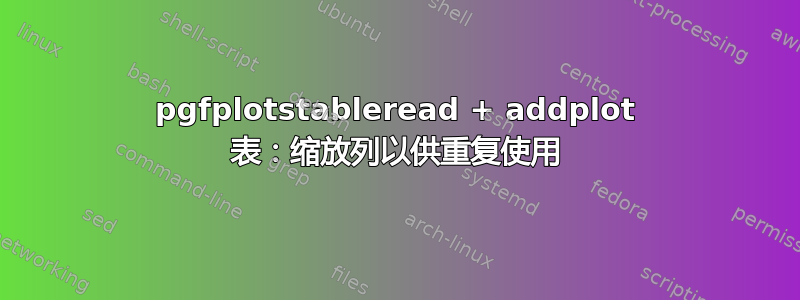
我从代码中获取输出文件,并希望使用pgfplots。我想用相同的文件创建几个不同的图。因此,我用宏读取它们pgfplotstable。
我知道第一列包含以秒为单位的 x 轴值。对于每个图,我想将 x 轴单位更改为毫秒。目前,我通过将 x 轴值乘以一千来实现这一点。addplot在x expr=\thisrowno{0}*1000我看来,这浪费了内存和编译时间。
是否可以缩放已经存在的第一列值pgfplotstableread?
在本主题中我找到了columns/0/.style={preproc/expr={##1*1000}}for pgfplotstabletypeset,但找不到类似的命令来永久修改里面的值\chartdata。我也看了一下write to macrofor pgfplotstableset,但无法让它工作。
\documentclass{standalone}
\usepackage{filecontents}
\usepackage{pgfplots}
\pgfplotsset{compat=newest}
\usepackage{pgfplotstable}
\begin{document}
\begin{filecontents}{chartdata.txt}
time value_1 value_2 value_3
s some_unit some_unit some_unit
0. 0. 0. 0.
100.E-09 27.541E-06 580.194E-09 19.8912E-06
200.E-09 55.082E-06 1.18929E-06 40.2063E-06
350.E-09 96.3935E-06 2.15546E-06 70.5431E-06
575.E-09 158.361E-06 3.67572E-06 116.044E-06
87.4788E-06 24.0925E-03 634.302E-06 17.6932E-03
652.755E-06 179.775E-03 4.74164E-03 131.941E-03
750.568E-06 206.714E-03 12.7344E-03 152.076E-03
760.034E-06 209.321E-03 20.4248E-03 154.317E-03
760.941E-06 209.571E-03 20.4985E-03 154.679E-03
\end{filecontents}
\pgfplotstableread[
skip first n=6, % 2+4 for filecontents header
]{chartdata.txt}{\chartdata}
\begin{tikzpicture}
\begin{axis}[
cycle list name=color list,
]
\addplot+[
% currenty no options
] table [
x expr=\thisrowno{0}*1000,
y expr=\thisrowno{1},
]{\chartdata};
\addlegendentry{Value 1}
\addplot+[
% currenty no options
] table [
x expr=\thisrowno{0}*1000,
y expr=\thisrowno{2},
]{\chartdata};
\addlegendentry{Value 2}
\addplot+[
% currenty no options
] table [
x expr=\thisrowno{0}*1000,
y expr=\thisrowno{3},
]{\chartdata};
\addlegendentry{Value 3}
\end{axis}
\end{tikzpicture}
\end{document}
答案1
你可以创建新列
\pgfplotstablecreatecol
[create col/expr={\thisrowno{0}*1000}]
{time in ms}% column name
\chartdata
x=time in ms并在图中使用它。
\documentclass{standalone}
\usepackage{filecontents}
\usepackage{pgfplots}
\pgfplotsset{compat=newest}
\usepackage{pgfplotstable}
\begin{document}
\begin{filecontents}{chartdata.txt}
time value_1 value_2 value_3
s some_unit some_unit some_unit
0. 0. 0. 0.
100.E-09 27.541E-06 580.194E-09 19.8912E-06
200.E-09 55.082E-06 1.18929E-06 40.2063E-06
350.E-09 96.3935E-06 2.15546E-06 70.5431E-06
575.E-09 158.361E-06 3.67572E-06 116.044E-06
87.4788E-06 24.0925E-03 634.302E-06 17.6932E-03
652.755E-06 179.775E-03 4.74164E-03 131.941E-03
750.568E-06 206.714E-03 12.7344E-03 152.076E-03
760.034E-06 209.321E-03 20.4248E-03 154.317E-03
760.941E-06 209.571E-03 20.4985E-03 154.679E-03
\end{filecontents}
\pgfplotstableread[
skip first n=6, % 2+4 for filecontents header
]{chartdata.txt}{\chartdata}
\pgfplotstablecreatecol
[create col/expr={\thisrowno{0}*1000}]
{time in ms}% column name
\chartdata
\begin{tikzpicture}
\begin{axis}[
cycle list name=color list,
]
\addplot+[
% currenty no options
] table [
x=time in ms,
y index=1,
]{\chartdata};
\addlegendentry{Value 1}
\addplot+[
% currenty no options
] table [
x=time in ms,
y index=2,
]{\chartdata};
\addlegendentry{Value 2}
\addplot+[
% currenty no options
] table [
x=time in ms,
y index=3,
]{\chartdata};
\addlegendentry{Value 3}
\end{axis}
\end{tikzpicture}
\end{document}
另一种可能性是修改第一列
\documentclass{standalone}
\usepackage{filecontents}
\usepackage{pgfplots}
\pgfplotsset{compat=newest}
\usepackage{pgfplotstable}
\begin{document}
\begin{filecontents}{chartdata.txt}
time value_1 value_2 value_3
s some_unit some_unit some_unit
0. 0. 0. 0.
100.E-09 27.541E-06 580.194E-09 19.8912E-06
200.E-09 55.082E-06 1.18929E-06 40.2063E-06
350.E-09 96.3935E-06 2.15546E-06 70.5431E-06
575.E-09 158.361E-06 3.67572E-06 116.044E-06
87.4788E-06 24.0925E-03 634.302E-06 17.6932E-03
652.755E-06 179.775E-03 4.74164E-03 131.941E-03
750.568E-06 206.714E-03 12.7344E-03 152.076E-03
760.034E-06 209.321E-03 20.4248E-03 154.317E-03
760.941E-06 209.571E-03 20.4985E-03 154.679E-03
\end{filecontents}
\pgfplotstableread[
skip first n=6, % 2+4 for filecontents header
]{chartdata.txt}{\chartdata}
\pgfplotstablemodifyeachcolumnelement{[index]0}\of\chartdata\as\cell{%
\pgfkeys{/pgf/fpu=true}%
\pgfmathparse{1000*\cell}%
\pgfkeys{/pgf/fpu=false}%
\edef\cell{\pgfmathresult}%
}%
\begin{tikzpicture}
\begin{axis}[
cycle list name=color list,
]
\addplot+[
% currenty no options
] table [
x index=0,
y index=1,
]{\chartdata};
\addlegendentry{Value 1}
\addplot+[
% currenty no options
] table [
x index=0,
y index=2,
]{\chartdata};
\addlegendentry{Value 2}
\addplot+[
% currenty no options
] table [
x index=0,
y index=3,
]{\chartdata};
\addlegendentry{Value 3}
\end{axis}
\end{tikzpicture}
\end{document}
第三种可能性是仅使用 xtick 标签进行缩放
scaled x ticks=false,
xticklabel={%
\pgfmathparse{\tick*1000}%
$\pgfmathprintnumber[fixed,precision=1]{\pgfmathresult}$%
}
作为axis环境的选择。
\documentclass{standalone}
\usepackage{filecontents}
\usepackage{xintexpr}
\usepackage{pgfplots}
\pgfplotsset{compat=newest}
\usepackage{pgfplotstable}
\begin{document}
\begin{filecontents}{chartdata.txt}
time value_1 value_2 value_3
s some_unit some_unit some_unit
0. 0. 0. 0.
100.E-09 27.541E-06 580.194E-09 19.8912E-06
200.E-09 55.082E-06 1.18929E-06 40.2063E-06
350.E-09 96.3935E-06 2.15546E-06 70.5431E-06
575.E-09 158.361E-06 3.67572E-06 116.044E-06
87.4788E-06 24.0925E-03 634.302E-06 17.6932E-03
652.755E-06 179.775E-03 4.74164E-03 131.941E-03
750.568E-06 206.714E-03 12.7344E-03 152.076E-03
760.034E-06 209.321E-03 20.4248E-03 154.317E-03
760.941E-06 209.571E-03 20.4985E-03 154.679E-03
\end{filecontents}
\pgfplotstableread[
skip first n=6, % 2+4 for filecontents header
]{chartdata.txt}{\chartdata}
\begin{tikzpicture}
\begin{axis}[
cycle list name=color list,
scaled x ticks=false,
xticklabel={%
\pgfmathparse{\tick*1000}%
$\pgfmathprintnumber[fixed,precision=1]{\pgfmathresult}$%
}
]
\addplot+[
% currenty no options
] table [
x index=0,
y index=1,
]{\chartdata};
\addlegendentry{Value 1}
\addplot+[
% currenty no options
] table [
x index=0,
y index=2,
]{\chartdata};
\addlegendentry{Value 2}
\addplot+[
% currenty no options
] table [
x index=0,
y index=3,
]{\chartdata};
\addlegendentry{Value 3}
\end{axis}
\end{tikzpicture}
\end{document}
由 krtek 编辑:
对于大于 >16383.9998 的值,例如 y 轴使用fpu引擎:
scaled y ticks=false,
yticklabel={%
\pgfkeys{/pgf/fpu=true}%
\pgfmathparse{\tick*1000}%
\pgfkeys{/pgf/fpu=false}
$\pgfmathprintnumber[
fixed,
precision=1,
]{\pgfmathresult}$%
}




