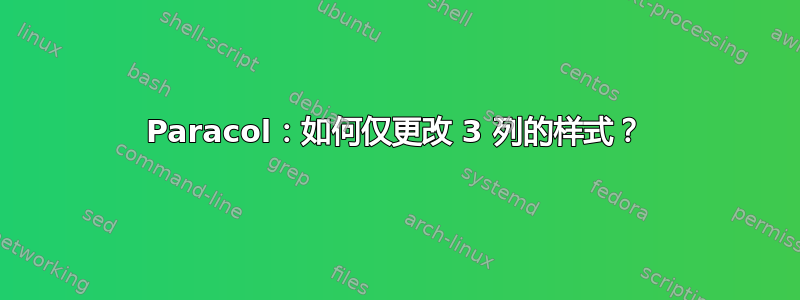
在我的文档中,我使用了 2 列和 3 列。我只想使用 更改 3 列的宽度\setcolumnwith{}。2 列应该不受影响。
\documentclass[parskip=full]{scrartcl}
\usepackage{blindtext}
\usepackage{paracol}
\begin{document}
\begin{paracol}{2} % this is what I want
\Blindtext[1]
\switchcolumn
\Blindtext[1]
\end{paracol}
\setcolumnwidth{2cm,3cm,4cm} % this should only affect the 3 column
\begin{paracol}{3} % this is what I want
\blindtext
\switchcolumn[1]
\blindtext
\switchcolumn[2]
\blindtext
\end{paracol}
\begin{paracol}{2} % WRONG!
\Blindtext[1]
\switchcolumn
\Blindtext[1]
\end{paracol}
\begin{paracol}{3} % this is what I want
\blindtext
\switchcolumn[1]
\blindtext
\switchcolumn[2]
\blindtext
\end{paracol}
\end{document}
答案1
可以通过\columnratio{0.5}组内设置暂时切换到双列模式。
\documentclass[parskip=full]{scrartcl}
\usepackage{blindtext}
\usepackage{xcolor}
\usepackage{paracol}
\begin{document}
\begin{paracol}{2} % this is what I want
\Blindtext[1]
\switchcolumn
\Blindtext[1]
\end{paracol}
\setcolumnwidth{2cm,3cm,4cm} % this should only affect the 3 column
\begin{paracol}{3} % this is what I want
\blindtext
\switchcolumn[1]
\blindtext
\switchcolumn[2]
\blindtext
\end{paracol}
\begingroup
\columnratio{0.5}
\begin{paracol}{2} % WRONG!
\color{red}
\Blindtext[1]
\switchcolumn
\Blindtext[1]
\end{paracol}
\endgroup
\begin{paracol}{3} % this is what I want
\blindtext
\switchcolumn[1]
\blindtext
\switchcolumn[2]
\blindtext
\end{paracol}
\end{document}
更新
\documentclass[parskip=full]{scrartcl}
\usepackage{blindtext}
\usepackage{xcolor}
\usepackage{paracol}
\makeatletter
\newcommand{\setlocalcolumnwidth}[1]{%
\let\oldratio\pcol@columnratioleft
\setcolumnwidth{#1}%
}
\newcommand{\restorelocalcolumnwidth}{%
\let\pcol@columnratioleft\oldratio%
}
\makeatother
\begin{document}
\columnratio{0.5}% Explicitly store the 0.5 ratio
\begin{paracol}{2} % this is what I want
\Blindtext[1]
\switchcolumn
\Blindtext[1]
\end{paracol}
\setlocalcolumnwidth{2cm,3cm,4cm} % this should only affect the 3 column
\begin{paracol}{3} % this is what I want
\blindtext
\switchcolumn[1]
\blindtext
\switchcolumn[2]
\blindtext
\end{paracol}
\restorelocalcolumnwidth
\begin{paracol}{2} % Works
\color{red}
\Blindtext[1]
\switchcolumn
\Blindtext[1]
\end{paracol}
\begin{paracol}{3} % this is what I want
\blindtext
\switchcolumn[1]
\blindtext
\switchcolumn[2]
\blindtext
\end{paracol}
\begin{paracol}{2} % Works
\color{red}
\Blindtext[1]
\switchcolumn
\Blindtext[1]
\end{paracol}
\end{document}



