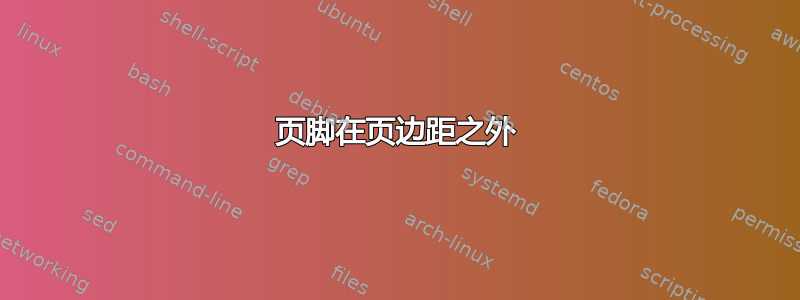
我的页脚在页边距之外。无论我的页面几何形状如何,它都应该在里面。
\documentclass[11pt,a4paper]{report}
\usepackage[left=1cm,right=1cm,top=1cm,bottom=1cm]{geometry}
\usepackage{fancyhdr}
\pagestyle{fancy}
\lhead{}
\rhead{}
\lfoot{My Name}
\cfoot{\thepage}
\rfoot{University}
\renewcommand{\headrulewidth}{0pt}
\renewcommand{\footrulewidth}{0.4pt}
\begin{document}
test
\end{document}
答案1
当您设置时bottom=1cm,geometry将会设置内容,使得文本块中的最后一行距离页面边界 1 厘米,当然,这会将页脚向下推。
该includefoot选项将geometry告诉页脚基线必须距页面边界 1 厘米。
\documentclass[11pt,a4paper]{report}
\usepackage[
left=1cm,
right=1cm,
top=1cm,
bottom=1cm,
includefoot,
heightrounded,
]{geometry}
\usepackage{fancyhdr}
\pagestyle{fancy}
\fancyhf{} % clear all fields
\fancyfoot[L]{My Name}
\fancyfoot[C}{\thepage}
\fancyfoot[R]{University}
\renewcommand{\headrulewidth}{0pt}
\renewcommand{\footrulewidth}{0.4pt}
\begin{document}
test
\end{document}
我还添加了heightrounded将确保(可能对文本块高度进行轻微更改)页面上的行数为整数。我还将“旧”语法更改为fancyhdr“现代”语法。
为了生成下图,我添加了选项showframe,geometry以便更好地显示各个部分。额外的线条不会出现在您的文档中。



