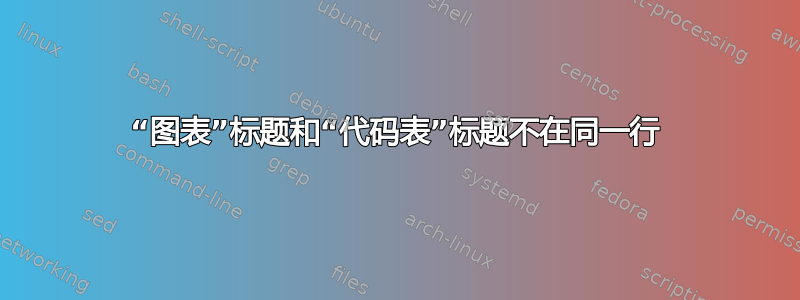
您好!我遇到了以下问题:我的清单(代码)表的标题与图表的标题不在同一个位置。您可以在图片中看到两页表格。
我尝试了一些方法,但我无法将列表的标题像图表的标题那样放置。
我添加表格的代码是:
\documentclass[a4paper, 11pt]{book}
\usepackage{chngcntr}
\usepackage{graphicx}
\usepackage{fancybox}
\usepackage{float}
\usepackage[T1]{fontenc}
\usepackage{geometry}
\usepackage{fancyhdr}
\usepackage{titlesec}
\usepackage{tocloft}
\usepackage{listings}
\usepackage[usenames,dvipsnames]{xcolor}
\usepackage{setspace}
\usepackage{amsmath}
\usepackage{gensymb}
\usepackage[titletoc]{appendix}
\geometry{
a4paper,
left=30mm,
right=30mm,
top=30mm,
bottom=30mm,
}
\begin{document}
% list of figures (correct)
\phantomsection
\addcontentsline{toc}{chapter}{\listfigurename}
\doublespacing
\listoffigures
\singlespacing
\newpage
% list of listings (title not in the correct position)
\phantomsection
\addcontentsline{toc}{chapter}{\lstlistlistingname}
\doublespacing
\lstlistoflistings
\singlespacing
\end{document}
有人知道如何解决这个问题吗?如果有人能帮助我,我将不胜感激,因为我已经面临这个问题很长时间了。提前谢谢。
答案1
将 的加载移到float之后listings,这将解决问题。原因是包float@listhead提供的设置float。如果包在 之后加载listings,listings则对 的设置不同\lstlistoflistings,尤其是间距非常标准。
\documentclass[a4paper, 11pt]{book}
\usepackage{chngcntr}
\usepackage{graphicx}
\usepackage{fancybox}
\usepackage[T1]{fontenc}
\usepackage{geometry}
\usepackage{fancyhdr}
\usepackage{titlesec}
\usepackage{tocloft}
\usepackage{listings}
\usepackage{float}
\usepackage[usenames,dvipsnames]{xcolor}
\usepackage{setspace}
\usepackage{amsmath}
\usepackage{gensymb}
\usepackage{tocbibind}
\usepackage[titletoc]{appendix}
\geometry{
a4paper,
left=30mm,
right=30mm,
top=30mm,
bottom=30mm,
}
\listfiles
\begin{document}
\tableofcontents
\cleardoublepage
% list of figures (correct)
\phantomsection
\doublespacing
\listoffigures
\hrule
\singlespacing
\clearpage
% list of listings (title not in the correct position)
\phantomsection
\doublespacing
\lstlistoflistings
\hrule
\singlespacing
\cleardoublepage
\end{document}




