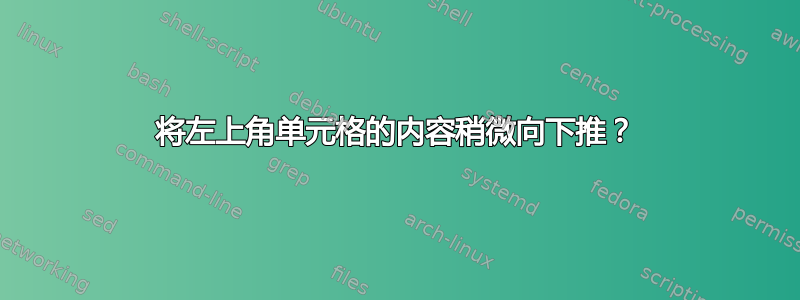
我正在浏览不同的教程和问答,但还没有成功。我是 Latex 的新手,因此不了解许多软件包,也不确定为什么有些更改没有生效。
目前,我有下面的代码,我选择了一个模板,因此只需在这里添加我所知的相关代码
\documentclass[a4paper,10pt]{article}
\section{Work Experience}
\begin{tabular}{r|p{14.5cm}}
\parbox[r]{2.5cm}{\raggedleft \textsc{Aug '11 -\\ July '15}} & Application Developer \\&
\begin{itemize}
\item some points
\item some points
\item some points
\end{itemize}
\end{tabular}
文本Aug '11 - July '15看起来有点贴在顶部,我想给它增加一个额外的顶部填充。我该怎么做?请告诉我。输出是
答案1
以下内容可能符合您的要求:
\documentclass{article}
\usepackage{tabularx}
\newcommand{\setyear}[1]{{\small #1}}
\begin{document}
\section{Work Experience}
\noindent
\begin{tabularx}{\linewidth}{r|X}
\smash{\begin{tabular}[t]{>{\scshape}c@{}}
Aug \setyear{2011} to \\ Jul \setyear{2015}
\end{tabular}} & Application Developer \\[\medskipamount]
& \textbullet~some points \\
& \textbullet~some points \\
& \textbullet~some points
\end{tabularx}
\end{document}
我用过tabularx使用 -column 查找右列所需的宽度X。左列设置为嵌套的,并通过以下tabular方式强制使用字体:\scshapearray(由 加载tabularx)。\smash使用[t]-alignedtabular可以使其延伸到基线以下,而不会影响同一行中的后续内容。




