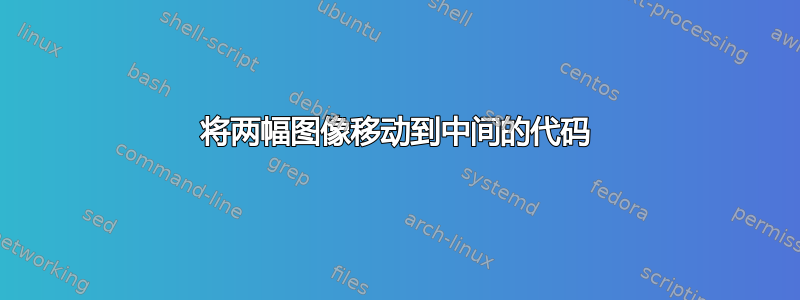
我使用以下代码在 LaTeX 中插入了 4 张图片。但是,顶行中的图片与底行中的图片大小不同。
我不想用 使顶行数字变小[width=0.8\textwidth]。但我想将同一水平行中的数字彼此移动得更近(向中间移动)。因此,下面是一个简单的视觉解释:
x ---> <--- x
我只是找不到执行此操作的代码。非常感谢您的帮助!
\begin{figure}[ht!]
\begin{center}
\hspace*{-3.5cm}
\subfigure[]{%
\label{elderly}
\includegraphics[width=0.8\textwidth]{Elderly2.png}
}%
\subfigure[]{%
\label{ethnicity}
\includegraphics[width=0.8\textwidth]{Ethnicity2.png}
}\\ % ------- End of the first row ----------------------%
\hspace*{-3.5cm}
\subfigure[]{%
\label{statusscore}
\includegraphics[width=0.8\textwidth]{Statusscore2.png}
}%
\subfigure[]{%
\label{sports}
\includegraphics[width=0.8\textwidth]{sports2.png}
}%
\end{center}
\caption{%
The geographic spread of the variables used in the different models.
}%
\label{fig:subfigures}
\end{figure}
答案1
从你的代码我观察到:
- 你可能使用了已弃用的软件包
subfigure,该软件包直接被替换为subfig。除此之外,还有非常强大的subcaption - 您的图像总宽度为 1,6 个文本宽度,如果不将数字位置局部扩展 60%,就不可能将其放在一行中......,因此使用这种方法
\hspace*{3.5cm}并不是最好的解决方案。 - ...
假设您的文档是一列文章,您愿意用 替换您的subfigure并subfig使用example-image来自包的graphicx,我得到以下结果:
上面的图片是使用以下方式生成的:
\documentclass{article}
\usepackage{graphicx}
\usepackage{subfig}
\begin{document}
\begin{figure}[htb]
\centering
\subfloat[]{%
\label{elderly}
\includegraphics[width=0.45\textwidth]{example-image-a}
}\hfil
\subfloat[]{%
\label{ethnicity}
\includegraphics[width=0.45\textwidth]{example-image-b}
} % ------- End of the first row ----------------------%
\subfloat[]{%
\label{statusscore}
\includegraphics[width=0.45\textwidth]{example-image-a}
}\hfil
\subfloat[]{%
\label{sports}
\includegraphics[width=0.45\textwidth]{example-image-b}
}%
\caption{%
The geographic spread of the variables used in the different models.
}%
\label{fig:subfigures}
\end{figure}
\end{document}
从代码中可以看出,图片的大小限制为0.45\textwidth。如果您不喜欢这种限制,而又想拥有更宽的图片,那么一种方法就是使用包changepage及其宏adjustwidth。在这种情况下,在 preamlbe 中添加
\usepackage[strict]{changepage}
并将图的内容括在例如
\begin{adjustwidth}{-3cm}{-3cm}
< subimages >
\end{adjustwidth}
一个例子:
我还在其中添加了显示框架包,您可以看到页面布局。此图片的完整代码是:
\documentclass{article}
\usepackage{graphicx}
\usepackage{subfig}
\usepackage[strict]{changepage}
\usepackage{showframe}
\begin{document}
\begin{figure}[htb]
\begin{adjustwidth}{-3cm}{-3cm}
\centering
\subfloat[]{%
\label{elderly}
\includegraphics[width=0.6\textwidth]{example-image-a}
}\hfil
\subfloat[]{%
\label{ethnicity}
\includegraphics[width=0.6\textwidth]{example-image-b}
} % ------- End of the first row ----------------------%
\subfloat[]{%
\label{statusscore}
\includegraphics[width=0.6\textwidth]{example-image-a}
}\hfil
\subfloat[]{%
\label{sports}
\includegraphics[width=0.6\textwidth]{example-image-b}
}%
\caption{%
The geographic spread of the variables used in the different models.
}%
\label{fig:subfigures}
\end{adjustwidth}
\end{figure}
\end{document}
如果您无法使用原始图像重现此结果,则意味着图像周围有白色边框。为确保这一点,请尝试将其封闭在
`\fbox{\includegraphics[width=0.6\textwidth]{<your image>}}
看到这个。




