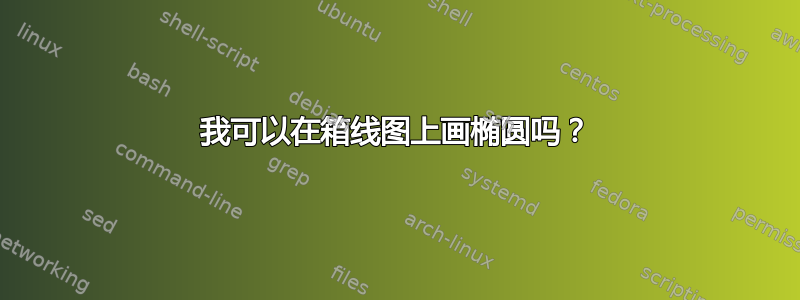
我在这里看到了一种制作箱线图的好方法。但我想标记特定学生的位置。所以我可以在箱线图上画一个小椭圆吗?例如在 82% 处?
我认为椭圆更好,因为它不会遮挡箱线图的视图。但是箱线图下方的较宽线条也是完美的。
\begin{tikzpicture}
\begin{axis}
[cycle list name=mark list,
width=12cm, height=3.5cm,
ytick={1,2,3,4,5,6,7,8},
yticklabels={Samlet set},
]
% Alles data
\addplot+[black,
boxplot prepared={
median=65,
upper quartile=75.5,
lower quartile=41,
upper whisker=97.5,
lower whisker=12
},
] coordinates {};
\end{axis}
\end{tikzpicture}
答案1
这将创建一个宽度为 2 个百分点、高度与箱线图大致相同的填充椭圆。关键是在轴环境中定义坐标,然后进行绘制。
\documentclass{standalone}
\usepackage{pgfplots}
\usepgfplotslibrary[statistics]
\newlength{\xscale}
\newlength{\yscale}
\begin{document}
\begin{tikzpicture}
\begin{axis}
[cycle list name=mark list,
width=12cm, height=3.5cm,
ytick={1},
yticklabels={Samlet set},
]
\coordinate (start) at (axis cs: 0,0);% to compute x and y scales
\coordinate (end) at (axis cs: 1,1);
% Alles data
\addplot+[boxplot prepared={
median=65,
upper quartile=75.5,
lower quartile=41,
upper whisker=97.5,
lower whisker=12
},
] coordinates{};
\coordinate (A) at (axis cs: 82,1);
\end{axis}
\pgfextractx{\xscale}{\pgfpointdiff{\pgfpointanchor{start}{center}}{\pgfpointanchor{end}{center}}}%
\pgfextracty{\yscale}{\pgfpointdiff{\pgfpointanchor{start}{center}}{\pgfpointanchor{end}{center}}}%
\fill (A) ellipse[x radius=\xscale,y radius=0.4\yscale];
\end{tikzpicture}
\end{document}
这是使用 实现的同样的事情\pgfplotsextra。
\documentclass{standalone}
\usepackage{pgfplots}
\usepgfplotslibrary[statistics]
\newlength{\xscale}
\newlength{\yscale}
\begin{document}
\begin{tikzpicture}
\begin{axis}
[cycle list name=mark list,
width=12cm, height=3.5cm,
ytick={1},
yticklabels={Samlet set},
]
\pgfplotsextra{% compute x and y scales
\coordinate (start) at (axis cs: 0,0);
\coordinate (end) at (axis cs: 1,1);
\pgfextractx{\xscale}{\pgfpointdiff{\pgfpointanchor{start}{center}}{\pgfpointanchor{end}{center}}}%
\pgfextracty{\yscale}{\pgfpointdiff{\pgfpointanchor{start}{center}}{\pgfpointanchor{end}{center}}}%
}%
% Alles data
\addplot+[boxplot prepared={
median=65,
upper quartile=75.5,
lower quartile=41,
upper whisker=97.5,
lower whisker=12
},
] coordinates{};
\pgfplotsextra{\fill (axis cs: 82,1) ellipse[x radius=\xscale,y radius=0.4\yscale];}%
\end{axis}
\end{tikzpicture}
\end{document}



