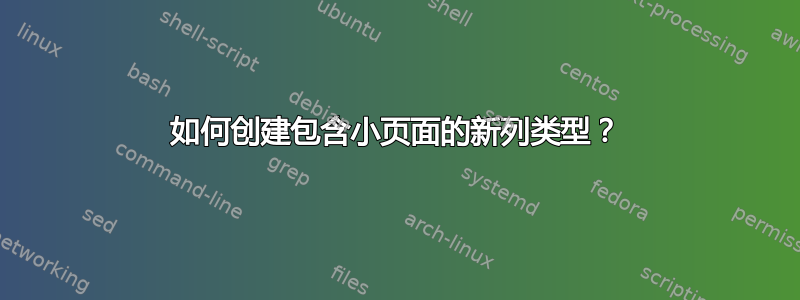
我正在为我的学生编写一本精简版乳胶手册,我想使用表格,其中一列显示代码,另一列显示结果,以显示我们在课堂上需要的所有命令。
到目前为止,我设法让它工作,但代码很混乱,我想创建一个新的列类型,类似于
\newcolumntype{E}{>{\begin{minipage}{5cm}\begin{equation*}}c<{\end{equation*}\end{minipage}}}
我的工作代码是:
\usepackage{mathtools}
\begin{table*}[ht]
\centering
\begin{tabular}{|c |c |}
\hline
\texttt{Code} & Output \\
\hline
\hphantom{-} & \hphantom{-} \\
\begin{minipage}{5cm}
\begin{verbatim}
\begin{equation*}
\begin{matrix}
a_1 & a_2 & a_3 \\
b_1 & b_2 & b_3 \\
c_1 & c_2 & c_3
\end{matrix}
\end{equation*}
\end{verbatim}
\end{minipage}
& \begin{minipage}{3cm}
\begin{equation*}
\begin{matrix}
a_1 & a_2 & a_3 \\
b_1 & b_2 & b_3 \\
c_1 & c_2 & c_3
\end{matrix}
\end{equation*}
\end{minipage} \\
\hphantom{-} & \hphantom{-}\\
\hline
\hphantom{-} & \hphantom{-}\\
\end{tabular}
\end{table*}
答案1
这样怎么样——有了tcolorbox包和sidebyside,就不需要摆弄小页面和表格了。LaTeX 代码显示在框的右侧面板上。
\documentclass{article}
\usepackage[most]{tcolorbox}
\usepackage{mathtools}
\begin{document}
\begin{tcblisting}{sidebyside}
\begin{equation*}
\begin{matrix}
a_1 & a_2 & a_3 \\
b_1 & b_2 & b_3 \\
c_1 & c_2 & c_3
\end{matrix}
\end{equation*}
\end{tcblisting}
\end{document}



