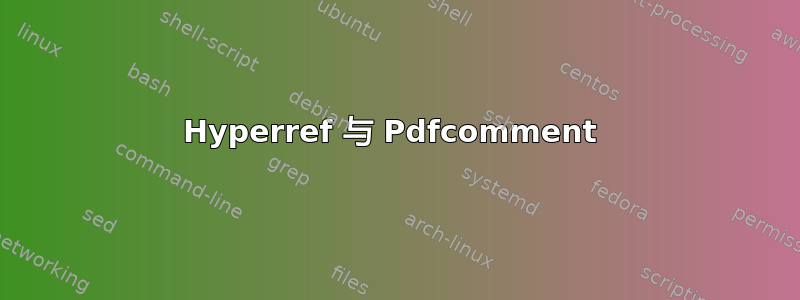
我正在使用以下代码获取带有书签的超链接
\documentclass{article}
\usepackage[dvips,breaklinks,unicode,bookmarksopen=true,bookmarksnumbered=true,bookmarksopenlevel=3,pdfstartview={XYZ null null 1.25}]{hyperref}
\hypersetup{
% pdfpagemode=none,%
colorlinks,%
citecolor=blue,%
filecolor=blue,%
linkcolor=blue,%
urlcolor=blue
}
\usepackage{pdfcomment}
\def\popuptext{Deleted Text}
\RequirePackage[normalem]{ulem} %DIF PREAMBLE
\RequirePackage{color}\definecolor{RED}{rgb}{1,0,0}\definecolor{BLUE}{rgb}{0,0,1} %DIF PREAMBLE
\providecommand{\DIFadd}[1]{{\protect\color{red}{#1}}} %DIF PREAMBLE
\providecommand{\DIFdel}[1]{{\pdfcomment[author={\popuptext},subject={Deleted Text},icon=Comment,voffset=-12pt,color={0 0 1}]{#1}}} %DIF PREAMBLE
\providecommand{\DIFAQdel}[1]{{\pdfcomment[author={\popuptext},subject={Deleted Text},icon=Comment,voffset=-12pt,color={0 0 1}]{#1}}} %DIF PREAMBLE
%DIF SAFE PREAMBLE %DIF PREAMBLE
\providecommand{\DIFaddbegin}{} %DIF PREAMBLE
\providecommand{\DIFaddend}{} %DIF PREAMBLE
\providecommand{\DIFdelbegin}{} %DIF PREAMBLE
\providecommand{\DIFdelend}{} %DIF PREAMBLE
%DIF FLOATSAFE PREAMBLE %DIF PREAMBLE
\providecommand{\DIFaddFL}[1]{\DIFadd{#1}} %DIF PREAMBLE
\providecommand{\DIFdelFL}[1]{\DIFdel{#1}} %DIF PREAMBLE
\providecommand{\DIFaddbeginFL}{} %DIF PREAMBLE
\providecommand{\DIFaddendFL}{} %DIF PREAMBLE
\providecommand{\DIFdelbeginFL}{} %DIF PREAMBLE
\providecommand{\DIFdelendFL}{} %DIF PREAMBLE
%DIF END PREAMBLE EXTENSION ADDED BY LATEXDIFF
\begin{document}
\title{Title of the book}
\maketitle
See section~\ref{sec1}
See section~\ref{sec2}
See section~\ref{sec3}
See section~\ref{sec4}
\section{First A head}\label{sec1}
This is a sample text. This is a sample text. This is a sample text.
This is a sample text. This is a sample text. This is a sample text.
This is a sample text. This is a sample text. This is a sample text.
\section{Second A head}\label{sec2}
This is a sample text. This is a sample text. This is a sample text.
This is a sample text. This is a sample text. This is a sample text.
This is a sample text. This is a sample text. This is a sample text.
\section{Third A head}\label{sec3}
This is a sample text. This is a sample text. This is a sample text.
This is a sample text. This is a sample text. This is a sample text.
This is a sample text. This is a sample text. This is a sample text.
\section[Dynamic-marking\ prediction]{This is a sample \protect\DIFdelbegin \DIFdel{Dynamic marking}\DIFdelend \DIFaddbegin \DIFadd{Dynamic-marking}\DIFaddend\ prediction}\label{sec4}
This is a sample text. This is a sample text. This is a sample text.
This is a sample text. This is a sample text. This is a sample text.
This is a sample text. This is a sample text. This is a sample text.
\end{document}
当我单击第二个书签时,PDF 视图恰好转到章节编号的左侧。
而对于第 4 部分,链接并不准确地指向部分编号。
您能否建议我应该如何获得如下所示的视图
[![在此处输入图片描述][3]][3]




