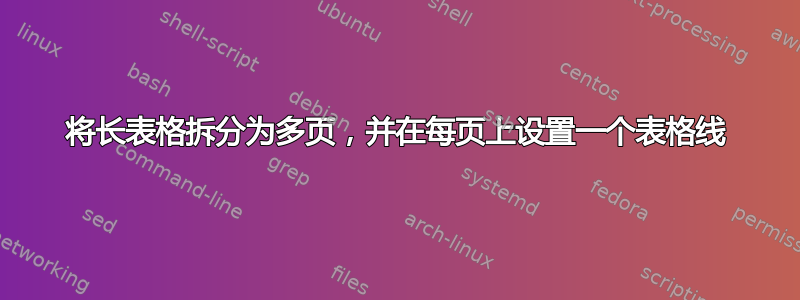
答案1
这只是放置 的问题。这在第 3 节\endhead的 文档中很容易找到。longtable
在这个例子中,我使用了一些循环来模拟长表,因为您没有包含最小工作示例。
另外,我还使用了booktabs,它使表格看起来更加美观。
输出
为第二页拍摄的图像,但每一页都有相同的页眉。
代码
\documentclass[11pt]{article}
\usepackage{forloop}
\usepackage{array}
\usepackage{longtable}
\usepackage{booktabs}
\newcounter{loopcounter}
\newcounter{numofrows}
\setcounter{numofrows}{50}
\begin{document}
\begin{longtable}{ll}
\toprule
Awesome headertext & Equally awesome headertext\\
\midrule
\endhead
\forloop{loopcounter}{1}{\value{loopcounter} < \numexpr\value{numofrows}}{%
\number\value{loopcounter} & \tabularnewline}%
\number\value{loopcounter} & \\
\bottomrule
\end{longtable}
\end{document}
答案2
\endhead是解决方案,问题已解决。




