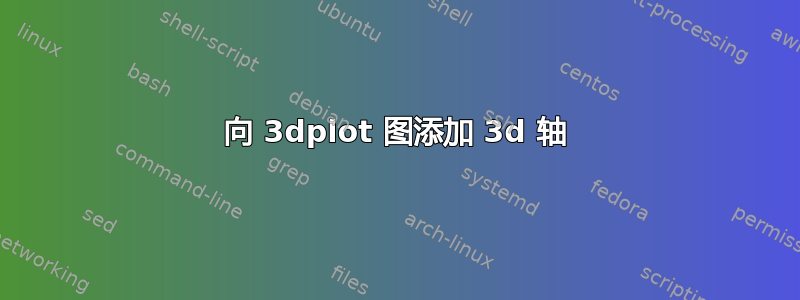
答案1
我不确定是否有一种典型或正确的方法来做到这一点。通常我将图放在图片中,或者像下面这样放在 tikzpicture 中,并在其上方放置一个网格。这样导航就更容易了。启动后,可以很快找到轴的正确坐标。下面是如何放置它的示例。如果在普通图片环境中,您也可以使用该graphpap包来绘制网格。
\documentclass{article}
\usepackage{graphicx}
\usepackage{tikz}
%%%%
\begin{document}
\begin{tikzpicture}
\useasboundingbox (0,0) node[anchor=south west]{\includegraphics[width=5cm]{PaintBrush.jpg}};
\draw[step=1cm,green,thin] (0mm,0mm) grid (50mm,60mm);
\draw[-stealth,line width=1mm] (20mm,10mm) -- +(0mm,45mm)node[left]{Power};
\draw(0,0)circle(1pt);
\end{tikzpicture}
\end{document}




