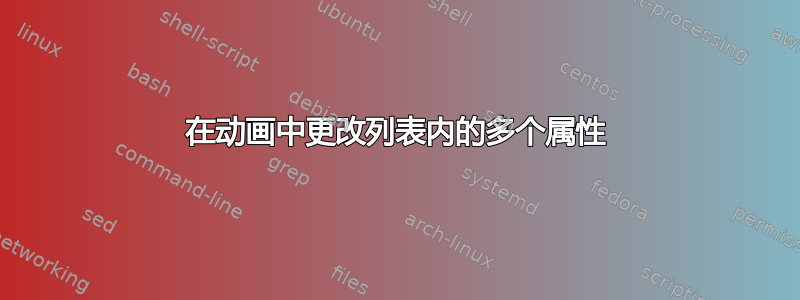
目前我正在准备使用 beamer 包进行 C++ 培训。到目前为止一切都很顺利!
从答案到我如何突出显示源代码中的某些行我找到了一个很好的解决方案,即逐步突出显示代码。由于大多数时候代码示例下方没有太多空间,因此我倾向于使用 C++ 注释来解释代码中的某些行。
因此使用来自的代码丹尼尔我设置了 linebackgroundcolor。有没有办法同时设置其他 lstlisting 属性,如 commentstyle?我的想法是,commentstyle 的默认颜色是白色,只有在突出显示的部分我才设置不同的颜色,例如绿色。(我尝试只使用白色,但从我的角度来看,框的橙色和注释的白色之间的对比度太低了)。为了更好地说明,请参见下图。
提前谢谢了!
这是我的 Latex 代码摘录。
\documentclass{beamer}
\mode<presentation>
{
\usetheme{Goettingen}
\usecolortheme{beaver}
}
\usepackage{multirow}
\usepackage{adjustbox}
\usepackage{listings}
\usepackage{pgf, pgffor}
\usepackage{lstlinebgrd}
\usepackage{caption}
% -----------------------------------------------------------------------------------------
% custom makros
% -----------------------------------------------------------------------------------------
\definecolor{mygreen}{rgb}{0,0.6,0}
\definecolor{mygray}{rgb}{0.5,0.5,0.5}
\definecolor{mymauve}{rgb}{0.58,0,0.82}
\lstset{ %
backgroundcolor=\color{white}, % choose the background color; you must add \usepackage{color} or \usepackage{xcolor}
basicstyle=\ttfamily\tiny, % the size of the fonts that are used for the code
breakatwhitespace=false, % sets if automatic breaks should only happen at whitespace
breaklines=true, % sets automatic line breaking
captionpos=tr, % sets the caption-position to top
commentstyle=\color{mygreen}, % comment style
deletekeywords={...}, % if you want to delete keywords from the given language
escapeinside={/*}{*/}, % if you want to add LaTeX within your code
extendedchars=true, % lets you use non-ASCII characters; for 8-bits encodings only, does not work with UTF-8
frame=single, % adds a frame around the code
keepspaces=true, % keeps spaces in text, useful for keeping indentation of code (possibly needs columns=flexible)
keywordstyle=\color{blue}, % keyword style
language=C++, % the language of the code
otherkeywords={*,...}, % if you want to add more keywords to the set
numbers=left, % where to put the line-numbers; possible values are (none, left, right)
numbersep=5pt, % how far the line-numbers are from the code
numberstyle=\tiny\color{mygray}, % the style that is used for the line-numbers
rulecolor=\color{black}, % if not set, the frame-color may be changed on line-breaks within not-black text (e.g. comments (green here))
showspaces=false, % show spaces everywhere adding particular underscores; it overrides 'showstringspaces'
showstringspaces=false, % underline spaces within strings only
showtabs=false, % show tabs within strings adding particular underscores
stepnumber=1, % the step between two line-numbers. If it's 1, each line will be numbered
stringstyle=\color{mymauve}, % string literal style
tabsize=2, % sets default tabsize to 2 spaces
title=\lstname % show the filename of files included with \lstinputlisting; also try caption instead of title
}
%=====================================================================================================
% Define background box capabilities for source code listings
% Taken from https://tex.stackexchange.com/questions/8851/how-can-i-highlight-some-lines-from-source-code?lq=1
%=====================================================================================================
\makeatletter
%%%%%%%%%%%%%%%%%%%%%%%%%%%%%%%%%%%%%%%%%%%%%%%%%%%%%%%%%%%%%%%%%%%%%%%%%%%%%%
%
% \btIfInRange{number}{range list}{TRUE}{FALSE}
%
% Test in int number <number> is element of a (comma separated) list of ranges
% (such as: {1,3-5,7,10-12,14}) and processes <TRUE> or <FALSE> respectively
\newcount\bt@rangea
\newcount\bt@rangeb
\newcommand\btIfInRange[2]{%
\global\let\bt@inrange\@secondoftwo%
\edef\bt@rangelist{#2}%
\foreach \range in \bt@rangelist {%
\afterassignment\bt@getrangeb%
\bt@rangea=0\range\relax%
\pgfmathtruncatemacro\result{ ( #1 >= \bt@rangea) && (#1 <= \bt@rangeb) }%
\ifnum\result=1\relax%
\breakforeach%
\global\let\bt@inrange\@firstoftwo%
\fi%
}%
\bt@inrange%
}
\newcommand\bt@getrangeb{%
\@ifnextchar\relax%
{\bt@rangeb=\bt@rangea}%
{\@getrangeb}%
}
\def\@getrangeb-#1\relax{%
\ifx\relax#1\relax%
\bt@rangeb=100000% \maxdimen is too large for pgfmath
\else%
\bt@rangeb=#1\relax%
\fi%
}
%%%%%%%%%%%%%%%%%%%%%%%%%%%%%%%%%%%%%%%%%%%%%%%%%%%%%%%%%%%%%%%%%%%%%%%%%%%%%%
%
% \btLstHL<overlay spec>{range list}
%
% TODO BUG: \btLstHL commands can not yet be accumulated if more than one overlay spec match.
%
\newcommand<>{\btLstHL}[1]{%
\only#2{\btIfInRange{\value{lstnumber}}{#1}{\color{orange!30}\def\lst@linebgrdcmd{\color@block}}{\def\lst@linebgrdcmd####1####2####3{}}}%
}%
\makeatother
\begin{document}
\begin{frame}[fragile]{scoped enums}
\begin{lstlisting}[
linebackgroundcolor={%
\btLstHL<2>{2}%
\btLstHL<3>{3-9}%
\btLstHL<4>{15}%
\btLstHL<5>{17}%
\btLstHL<6>{20}%
}
]
enum class Weekdays { // enum type
Monday, // enumerated values
Tuesday,
Wednesday,
Thursday,
Friday,
Saturday,
Sunday
};
auto today = Weekdays::Monday;
enum class HttpCodes {
Continue = 100, // initialized with 100
OK = 200,
Created, // initialized with 201
NotFound = 404,
InternalError = 500,
Error = InternalError // initialized with 500 too
};
\end{lstlisting}
\end{frame}
\end{document}



