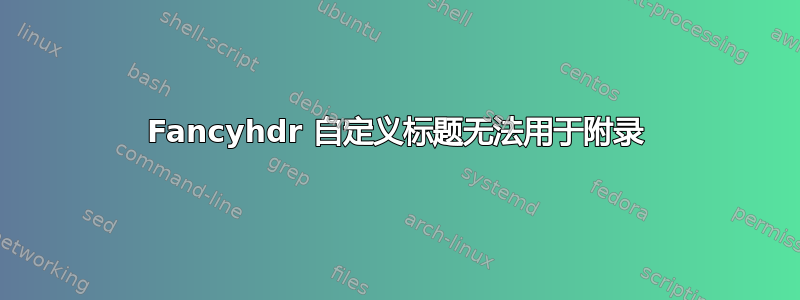
首先我要说的是,我并不完全理解 fancyhdr。我试图让每一页都使用相同的页眉:左上角显示章节号、节号和节标题——右上角显示页码。即
- 1.1 章节标题
- 1.3 下一节
- 2.1 新章节
- 参考书目(可以手动切换样式)
- A.1 附录部分
- A.2 另一附录部分
我可以在普通章节中很好地完成此操作,但当我使用“附录”包(我使用它来实现在目录中获取“附录”条目)时,此方法会失败。一个最小示例:
\documentclass[a4paper]{report}
\usepackage[utf8]{inputenc}
% Include appendix
\usepackage[titletoc]{appendix}
% Fancyhdr
\usepackage{fancyhdr}
% Custom style:
\pagestyle{fancy}
\renewcommand{\sectionmark}[1]{\markright{#1}}
\fancyhead[L]{\thesection. \rightmark}
\fancyhead[R]{\thepage}
\fancyfoot{}
\begin{document}
\tableofcontents
\chapter{The Ghost Problem}
\section{Bill murray}
Test
\newpage
\section{blockbusters}
% ============================================================================
% = APPENDICES ===============================================================
% ============================================================================
\clearpage
\begin{appendices}
\chapter{Other disasters}
\section{Godzilla}
\newpage
\section{Mordor}
\newpage
\section{Darth vader}
\end{appendices}
\end{document}
如果您编译此文件,您会发现将显示最后一页1.3而不是A.3在标题中,基本上回到最后知道的\leftmark信息等..?
如果我改用\appendix,则不会出现此问题。有什么提示吗?
答案1
只需注释该renewcommand行并更改\fancyhead[L]为更简单的内容。
% \renewcommand{\sectionmark}[1]{\markright{#1}}
\fancyhead[L]{\rightmark}


