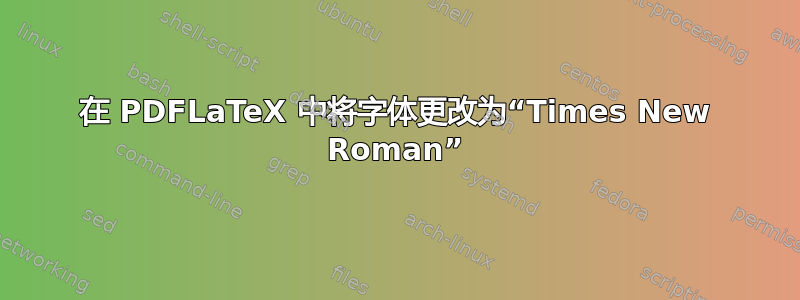
有人能帮我将 PDFLaTeX 中的字体改为“Times New Roman”吗?
我已经尝试使用以下命令,但没有结果:
% Font selection
\usepackage[T1]{fontenc}
\usepackage{times}
\usepackage[utf8]{inputenc}
\usepackage{mathptmx}
\setmainfont{Times New Roman}
答案1
如果您使用 进行编译pdflatex,这是获取数学和文本的 Times New Roman 字体的几种方法之一:
\documentclass{article}
\usepackage[T1]{fontenc}
\usepackage{newtxmath,newtxtext}
\usepackage{lipsum} % just to generate dummy text
\begin{document}
\lipsum
\end{document}
\setmainfont是包的一个命令fontspec,不能与pdflatex引擎一起使用。


