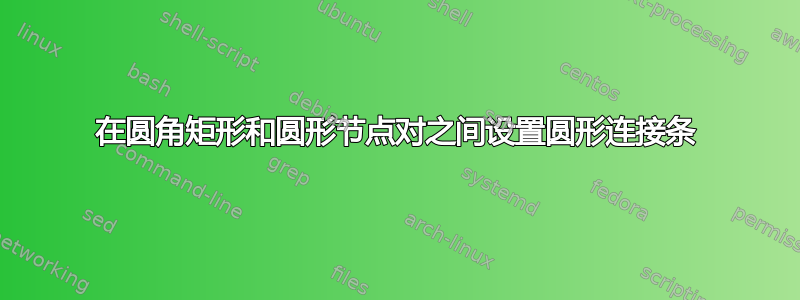
所呈现的思维导图应该只包含一个圆角矩形的叶子子节点。我很难将上述子节点与其对应的典型圆形父节点联系起来:
\documentclass{article}
\usepackage{tikz}
\usepackage[paperwidth=25cm,paperheight=20cm,hmargin=1cm,vmargin=1cm]{geometry}
\usetikzlibrary{mindmap,trees}
\tikzset{conc/.style={rectangle, white, draw=red, fill=red, rounded corners=20pt}}
\begin{document}
\pagestyle{empty}
\begin{tikzpicture}
\path[mindmap,concept color=black,text=white]
node[concept] (mmm) {Neurocognitive robotic brain}
[clockwise from=0]
child[level distance=260, minimum size=4cm, concept color=green!50!black] {
node[concept] (biomech) {Biomechatronics}
}
child[level distance=200, minimum size=4cm, concept color=blue] {
node[concept] {DNF-manipulated cognitive matters}
[clockwise from=15]
child[level distance= 180, minimum size=4cm] { node[concept] {Introduction to neuroinformatics} }
child[level distance= 180, minimum size=4cm] { node[concept] {Neural control of movement \& Motor Learning} }
child[level distance= 180, minimum size=4cm] { node[concept] {Signal \& information processing: modeling, filtering, learning} }
}
child[level distance=200, minimum size=4cm, concept color=red] {
node[concept] {Supplementary perspective}
[clockwise from=-90]
child[level distance= 180, minimum size=4cm] { node[concept] {Probabilistic Artificial Intelligence} }
child[level distance= 180, minimum size=4cm] { node[concept] {Dynamic Programming \& Optimal Control} }
child[level distance=135, minimum size= 3cm] { node[conc] {Optimal \& Learning Control for Autonomous Robots} }
}
child[level distance= 260, minimum size=4cm, concept color=orange] {
node[concept] (morph) {Neuromorphic engineering I \& II}
};
\path (mmm)--node[sloped, green, above=0.5cm, align=center]{\bfseries Mechanical \& integration \\ \bfseries aspects}(biomech);
\path (mmm)--node[sloped, orange, above=0.5cm, align=center]{\bfseries Electrical \& implementation \\ \bfseries facets}(morph);
\end{tikzpicture}
\end{document}
我知道这个问题可以通过正确设置来解决圆形连接条但我无法应用所需的锚点设置,以便完美地完成对接。
请您指导我设计所需的连接栏好吗?...
次要问题:我刚刚选择了子项的“最小尺寸”,这样标签中的大多数单词就不需要使用连字符了。但是,在中间左侧标签的情况下,“Programming”的连字符却错了。要解决这种情况,应该考虑哪种设置?
答案1
想法是向思维导图添加一个半径与圆角相同的空心圆,然后覆盖包含文本的节点。棘手的是 的(place holder.south east)位置与 的位置不同(place holder.south -| place holder.east)。
\documentclass{article}
\usepackage{tikz}
\usepackage[paperwidth=25cm,paperheight=20cm,hmargin=1cm,vmargin=1cm]{geometry}
\usetikzlibrary{mindmap,trees}
\tikzset{conc/.style={rectangle, text=white, draw=red, fill=red, rounded corners=20pt}}
\begin{document}
\pagestyle{empty}
\begin{tikzpicture}
\path[mindmap,concept color=black,text=white]
node[concept] (mmm) {Neurocognitive robotic brain}
[clockwise from=0]
child[level distance=260, minimum size=4cm, concept color=green!50!black] {
node[concept,text width=4cm] (biomech) {Biomechatronics}
}
child[level distance=200, minimum size=4cm, concept color=blue] {
node[concept,text width=4cm] {DNF-manipulated cognitive matters}
[clockwise from=15]
child[level distance= 180, minimum size=4cm] { node[concept,text width=4cm] {Introduction to neuroinformatics} }
child[level distance= 180, minimum size=4cm] { node[concept,text width=4cm] {Neural control of movement \& Motor Learning} }
child[level distance= 180, minimum size=4cm] { node[concept,text width=4cm] {Signal \& information processing: modeling, filtering, learning} }
}
child[level distance=200, minimum size=4cm, concept color=red] {
node [concept] {Supplementary perspective}
[clockwise from=-90]
child[level distance= 180, minimum size=4cm] { node[concept,text width=4cm] {Probabilistic Artificial Intelligence} }
child[level distance= 180, minimum size=4cm] { node[concept,text width=4cm] {Dynamic Programming \& Optimal Control} }
child[level distance=110, minimum size=40pt] {node (place holder) [circle,fill=red]{} }
}
child[level distance= 260, minimum size=4cm, concept color=orange] {
node[concept,text width=4cm] (morph) {Neuromorphic engineering I \& II}
};
\path (mmm)--node[sloped, green, above=0.5cm, align=center]{\bfseries Mechanical \& integration \\ \bfseries aspects}(biomech);
\path (mmm)--node[sloped, orange, above=0.5cm, align=center]{\bfseries Electrical \& implementation \\ \bfseries facets}(morph);
\node[conc,align=center,text width=2cm,inner sep=5mm,above left] at (place holder.south -| place holder.east)
{Optimal \& Learning Control for Autonomous Robots};
\end{tikzpicture}
\end{document}




