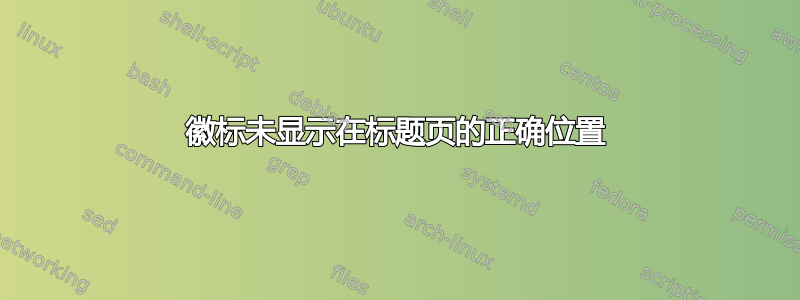
我的代码有什么问题?我试图让徽标显示在左上角。
谢谢
\newcommand*{\couverture}{\begingroup % Create the command for including the title page in the document
\pagestyle{empty}
%logo at 45 degres top left corner
\includegraphics[scale = 1,angle=45,origin=c,trim = 0.62in .75in 0.38in 1.25in, ]{LogoCSTJ}
\hspace{\fill}
\rule{1pt}{\textheight} % Vertical line
\hspace*{0.05\textwidth} % Whitespace between the vertical line and title page text
\parbox[b]{0.45\textwidth}{ % Paragraph box which restricts text to less than the width of the page
\raggedright
{\noindent\Huge\bfseries \titre % Title
}\\[0.2\baselineskip]
{\huge {\soustitre}} \\[0.5\baselineskip] % Subtitle
{\large \textit%{
\departement%}
}\\[18\baselineskip]
{\large \textsc{Dans le cadre du cour :}}\\[\baselineskip]
{\Large \textsc{\cour} \\[0.35\baselineskip] \numcour} % Class name and number
\vspace{0.25\textheight}
{%\large
\textsc{Version:} \large\textsc \version}\\[0.5\baselineskip] % version number
{\normalsize \textit \session}\\[0.5\baselineskip] % Semester
{\large \cegep }% Cegep name + href to website
}
\endgroup}
答案1
您已将\parbox垂直对齐(或锚点)设置为底部[b],其高度为整个\textheight。因此,图像的锚点(位于基线上)与\parbox位于页面底部的 底部对齐。
最简单的解决方法是使用
\raisebox{<height>}[0pt][0pt]{<logo>}
这应该会将您的高度提高<logo>量<height>。[0pt][0pt]可选参数会删除可能因提升而产生的任何垂直高度/深度。
在你的特定情况下,你可以使用你的<height>(比如说)
\raisebox{\dimexpr\textheight-\height}[0pt][0pt]{%
\includegraphics[
scale=1,
angle=45,
origin=c,
trim = 0.62in .75in 0.38in 1.25in]{LogoCSTJ}}
答案2
您正在编写一个包含以下内容的段落:
旋转后的徽标;基线经过计算,因此图像中心不会从未旋转的位置移动
规则;基线位于规则的底部
A
\parbox[b],其基线与框中最后一个项目的基线重合。
因此你可以看到 TeX 尊重规范,尽管结果不是你想要得到的。
如果您希望旋转后的框的顶部与规则的顶部重合,则必须再使用一个\parbox并升高(实际上是降低)图像。
\documentclass{article}
\usepackage[a4paper,margin=2cm,showframe]{geometry}
\usepackage{graphicx}
\newcommand{\titre}{ShopTurnXP}
\newcommand{\soustitre}{Guide d'installation}
\newcommand{\departement}{D\'epartement de g\'enie m\'ecanique}
\newcommand{\cour}{Command Num\'erique II}
\newcommand{\numcour}{241-236-JR}
\newcommand{\version}{V1.0.8}
\newcommand{\session}{Automne 2016}
\newcommand{\cegep}{C\'egep de Saint-J\'er\^ome}
\newcommand*{\couverture}{%
\clearpage
\thispagestyle{empty}
% start at the top
\vspace*{-\topskip}\vspace{-\baselineskip}
% start at the left margin
\noindent
%logo at 45 degres top left corner
\raisebox{-\height}{%
\includegraphics[angle=45,width=4cm]{example-image}%
}%
% fill
\hspace{\fill}%
\parbox[t][\textheight]{0.5\textwidth}{%
\vspace{0pt}% sets the baseline at the top
\rule{1pt}{\textheight}% Vertical line
\hspace{-1pt}%
\hspace{0.05\textwidth}% Whitespace between the vertical line and title page text
\parbox[b][\textheight][s]{0.45\textwidth}{%
\raggedright
\vspace*{\stretch{1}}
{\Huge\bfseries\titre}% Title
\\[0.2\baselineskip]
{\huge\soustitre}\\[0.5\baselineskip] % Subtitle
{\large\textit{\departement}}
\vspace*{\stretch{2}}
{\large\textsc{Dans le cadre du cour :}}\\[\baselineskip]
{\Large\textsc{\cour}}\\[0.35\baselineskip]
\numcour % Class name and number
\vspace*{\stretch{2}}
\textsc{Version: \version}\\[0.5\baselineskip] % version number
\textit{\session}\\[0.5\baselineskip] % Semester
{\large \cegep }% Cegep name + href to website
\par\vspace{0pt}
}%
}
}
\begin{document}
\couverture
\end{document}
该geometry包是为了方便起见而加载的,showframe仅用于显示文本块边界。下面第一张图中最外面的矩形代表文本块,而不是页面。
外部\parbox在顶部有一个零高度项,用于设置其基线;内部\parbox在底部有一个零高度项,因此下降部分不会低于规则。
使用\vspace{\stretch{...}}可以更灵活地控制块的分离。
这是没有文本块边界的完整页面。
答案3
这是你想要的吗?诀窍是将图形文件放入另一个 中\parbox,提升此框,–\height同时让 LaTeX 认为它有 0 height,最后将 顶部\parbox对齐
\documentclass[11pt]{book}
\usepackage[utf8]{inputenc}
\usepackage[noheadfoot, nomarginpar, centering]{geometry}
\usepackage{graphicx}
\def\titre{ShopTurnXP}
\def\soustitre{Guide d’installation}
\def\departement{Département de génie mécanique}
\def\cour{Commande numérique II}
\def\numcour{241-236-JR}
\def\version{V 1.0.8}
\def\session{Automne 2016}
\def\cegep{\textsc{Cegep de Saint Jérôme}}
\newcommand*{\couverture}{\begingroup% Create the command for including the title page in the document
\thispagestyle{empty}
%logo at 45 degres top left corner
\raisebox{-0.67\height}[0pt]{\parbox[t]{0.4\textwidth}{\includegraphics[scale = 1,angle=45,origin=c,trim = 0.62in .75in 0.38in 1.25in, ]{LogoCSTJ}}}
\hspace{\fill}
\rule[\dimexpr1.5\baselineskip-\textheight\relax]{1pt}{\textheight} % Vertical line
\hspace*{0.05\textwidth} % Whitespace between the vertical line and title page text
\parbox[t]{0.45\textwidth}{ % Paragraph box which restricts text to less than the width of the page
\raggedright
{\noindent\Huge\bfseries \titre % Title
}\\[0.2\baselineskip]
{\huge {\soustitre}} \\[0.5\baselineskip] % Subtitle
{\large \textit%{
\departement%}
}\\[18\baselineskip]
{\large \textsc{Dans le cadre du cour :}}\\[\baselineskip]
{\Large \textsc{\cour} \\[0.35\baselineskip] \numcour} % Class name and number
\\
\vspace{0.23\textheight}
{%\large
\textsc{Version:} \large\textsc \version}\\[0.5\baselineskip] % version number
{\normalsize \textit \session}\\[0.5\baselineskip] % Semester
{\large \cegep }% Cegep name + href to website
}
\endgroup}
\begin{document}
\couverture
\end{document}






