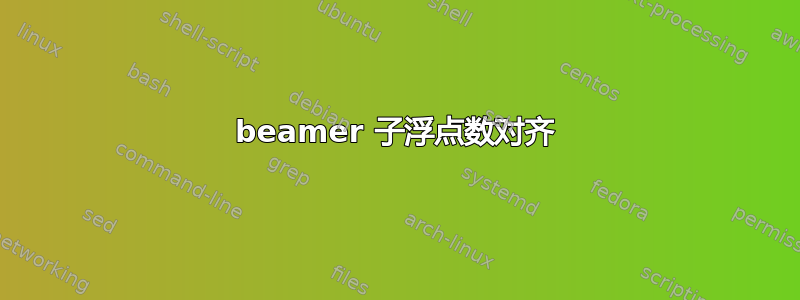
答案1
您在图像放置过程中插入了虚假空格:
\documentclass{beamer}
\usepackage{subfig}
\begin{document}
\begin{frame}
\begin{figure}
\subfloat[\label{fig1}]{
\includegraphics[scale=0.2]{example-image-a}}\qquad \qquad
\subfloat[\label{fig2}]{%
\includegraphics[scale=0.2]{example-image-b}}
\end{figure}
\end{frame}
\end{document}
请注意 (a) 的位置未对齐,而 (b) 则完全居中。这是因为%在\subfloat。如果没有它,实际上会设置一个额外的空格前图像,将其稍微向右推(即,将标题稍微向左推)。
有关此主题的更多信息,请参阅%行末百分号 ( ) 有什么用?




