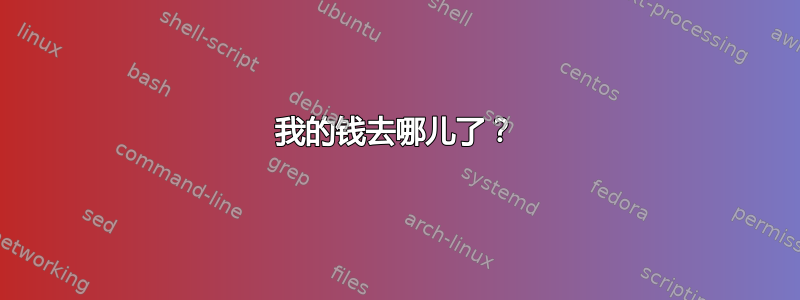
别担心,这不是$特殊字符的问题(至少我认为不是)。出于某种原因,最后一行总计旁边应该显示的 $ 没有显示。删除命令\cellcolor或定义@{}中tubularx的 可以使其显示出来。为什么会发生这种情况?我该如何找回我的 $?
\documentclass{article}
\usepackage[table]{xcolor}
\usepackage{tabularx}
\begin{document}
\begin{tabularx}{\linewidth}{Xc@{}r}
TEST && 1000 \\
ANOTHER TEST && 5000 \\
\multicolumn{1}{r}{TOTAL} & \cellcolor{blue!25!white} \textdollar & \cellcolor{blue!25!white} 6000\\
\end{tabularx}
\end{document}
答案1
\cellcolor应用填充,因此您的美元符号最终位于该填充下方,因此是不可见的。
变体赫伯特的回答似乎解决了这个问题。我缩小了宽度只是为了让图片变小;当然,这些数字是不正确的。
\documentclass{article}
\usepackage[table]{xcolor}
\usepackage{tabularx}
\begin{document}
\begin{tabularx}{.75\textwidth}{Xc>{\kern-2\tabcolsep}r}
TEST && 10000000 \\
ANOTHER TEST && 5000 \\
\multicolumn{1}{r}{TOTAL} & \cellcolor{blue!25!white}\textdollar
& \cellcolor{blue!25!white}6000\\
\end{tabularx}
\end{document}



