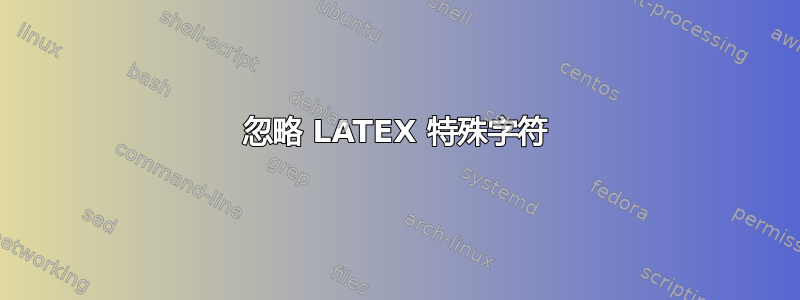
我必须在 Latex 文档中添加一页,其中包含我用于报告的程序的代码。但是,当我简单地将代码复制并粘贴到 Latex 中时,我收到大量警告。有没有办法告诉 Latex 忽略代码中的所有特殊字符,仅在报告的这一部分?
答案1
一种选择是使用verbatim环境:
\begin{verbatim}
The verbatim environment
simply reproduces every
character you input,
including all s p a c e s!
\end{verbatim}
样本取自此处:https://en.wikibooks.org/wiki/LaTeX/Paragraph_Formatting#Verbatim_text
类似的环境,使用换行符和小字体大小列表包裹:
\begin{lstlisting}[breaklines,basicstyle=\tiny]
This is a very long line that breaks and is tiny...
\end{lstlisting}
正如 Johannes_B 所写,有专门用于显示源代码列表的包:
https://en.wikibooks.org/wiki/LaTeX/Source_Code_Listings https://www.sharelatex.com/learn/Code_Highlighting_with_minted
它们允许行编号、语法着色等。例如使用铸造包裹:
\documentclass{article}
\usepackage[utf8]{inputenc}
\usepackage[english]{babel}
\usepackage{minted}
\begin{document}
\begin{minted}[frame=lines,linenos]{python}
def function():
return
\end{minted}
\end{document}


