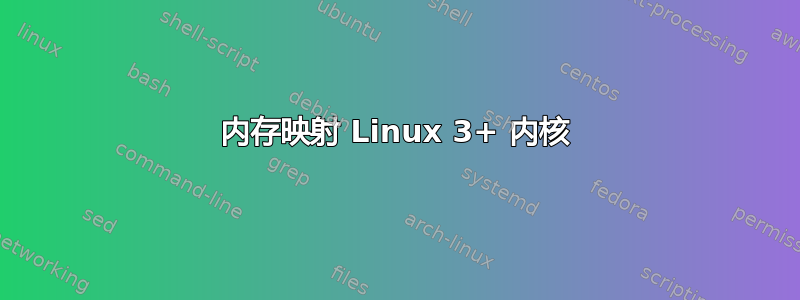
有人可以帮我理解内存映射是如何完成的吗
经历过这个
但我仍然无法完全理解。
使用带有 2 Gb DDR3 内存和 3.2.0-39-generic 的 Ubuntu 12.04
free -k
total used free shared buffers cached
Mem: 2012040 1726616 285424 0 2612 245560
-/+ buffers/cache: 1478444 533596
Swap: 2057212 745152 1312060
2 GB(以 KB 为单位):
2097152
2097152-2012040=85112
Memory used by kernel
dmesg|grep Memory
(6571k kernel code, 452k absent, 63360k reserved, 6632k data, 920k init)
6571+452+63360+6632=77015k
85112-77015=8097k
我在哪里可以看到这 8 Mb 的已用 ram。如果设备通过 DMA 使用它,它是否可见。
还有保留是指为BIOS保留的内存吗?
[ 0.000000] BIOS-provided physical RAM map:
[ 0.000000] BIOS-e820: 0000000000000000 - 000000000009fc00 (usable)
[ 0.000000] BIOS-e820: 00000000000f0000 - 0000000000100000 (reserved)
[ 0.000000] BIOS-e820: 0000000000100000 - 000000007da08c00 (usable)
[ 0.000000] BIOS-e820: 000000007da08c00 - 000000007da5cc00 (ACPI NVS)
[ 0.000000] BIOS-e820: 000000007da5cc00 - 000000007da5ec00 (ACPI data)
[ 0.000000] BIOS-e820: 000000007da5ec00 - 0000000080000000 (reserved)
[ 0.000000] BIOS-e820: 00000000e0000000 - 00000000f0000000 (reserved)
[ 0.000000] BIOS-e820: 00000000fec00000 - 00000000fed00400 (reserved)
[ 0.000000] BIOS-e820: 00000000fed20000 - 00000000feda0000 (reserved)
[ 0.000000] BIOS-e820: 00000000fee00000 - 00000000fef00000 (reserved)
[ 0.000000] BIOS-e820: 00000000ffb00000 - 0000000100000000 (reserved)
[ 0.000000] NX (Execute Disable) protection: active
[ 0.000000] SMBIOS 2.5 present.
[ 0.000000] DMI: Dell Inc. OptiPlex 380 /0F0TGN, BIOS A05 02/24/2011
[ 0.000000] e820 update range: 0000000000000000 - 0000000000010000 (usable) ==> (reserved)
[ 0.000000] e820 remove range: 00000000000a0000 - 0000000000100000 (usable)
dmesg|grep 内存
Memory: 1994460k/2058272k available (6571k kernel code, 452k absent, 63360k reserved, 6632k data, 920k init)
答案1
我想我研究过一次并得出结论,在内核的虚拟内存系统初始化之前,它使用原始引导内存分配器来分配诸如管理虚拟内存所需的结构之类的东西,并且引导分配器消耗的页面没有正确考虑。
答案2
内核在启动时为内存表(用于虚拟到物理地址的转换)保留一定量的内存(与其总大小成比例)。分配给内存表的内存不能被其他任何东西使用,并且会从报告的总内存大小中减去。
The bigger physical RAM size is, the smaller is the ratio of the memory which cannot be used to the total physical RAM size:
On 12Gb desktop this ratio is around 4.5%
On 32Gb server this ratio is around 2%
On 512Gb server this ratio is around 1.56%
You can read about this in more details in the Where Did My Memory Go article on http://linux-mm.org/ site.
答案3
/proc/meminfo会告诉你如何free工作,但/proc/kcore可以告诉你内核使用什么。来自同一页面:
/proc/kcore
This file represents the physical memory of the system and is
stored in the ELF core file format. With this pseudo-file,
and an unstripped kernel (/usr/src/linux/vmlinux) binary, GDB
can be used to examine the current state of any kernel data
structures.
The total length of the file is the size of physical memory
(RAM) plus 4KB.
/proc/内存信息
This file reports statistics about memory usage on the system.
It is used by free(1) to report the amount of free and used
memory (both physical and swap) on the system as well as the
shared memory and buffers used by the kernel. Each line of
the file consists of a parameter name, followed by a colon,
the value of the parameter, and an option unit of measurement
(e.g., "kB"). The list below describes the parameter names
and the format specifier required to read the field value.
Except as noted below, all of the fields have been present
since at least Linux 2.6.0. Some fileds are displayed only if
the kernel was configured with various options; those
dependencies are noted in the list.
MemTotal %lu
Total usable RAM (i.e., physical RAM minus a few
reserved bits and the kernel binary code).
MemFree %lu
The sum of LowFree+HighFree.
Buffers %lu
Relatively temporary storage for raw disk blocks that
shouldn't get tremendously large (20MB or so).
Cached %lu
In-memory cache for files read from the disk (the page
cache). Doesn't include SwapCached.
SwapCached %lu
Memory that once was swapped out, is swapped back in
but still also is in the swap file. (If memory
pressure is high, these pages don't need to be swapped
out again because they are already in the swap file.
This saves I/O.)
Active %lu
Memory that has been used more recently and usually not
reclaimed unless absolutely necessary.
Inactive %lu
Memory which has been less recently used. It is more
eligible to be reclaimed for other purposes.
Active(anon) %lu (since Linux 2.6.28)
[To be documented.]
Inactive(anon) %lu (since Linux 2.6.28)
[To be documented.]
Active(file) %lu (since Linux 2.6.28)
[To be documented.]
Inactive(file) %lu (since Linux 2.6.28)
[To be documented.]
Unevictable %lu (since Linux 2.6.28)
(From Linux 2.6.28 to 2.6.30, CONFIG_UNEVICTABLE_LRU
was required.) [To be documented.]
Mlocked %lu (since Linux 2.6.28)
(From Linux 2.6.28 to 2.6.30, CONFIG_UNEVICTABLE_LRU
was required.) [To be documented.]
HighTotal %lu
(Starting with Linux 2.6.19, CONFIG_HIGHMEM is
required.) Total amount of highmem. Highmem is all
memory above ~860MB of physical memory. Highmem areas
are for use by user-space programs, or for the page
cache. The kernel must use tricks to access this
memory, making it slower to access than lowmem.
HighFree %lu
(Starting with Linux 2.6.19, CONFIG_HIGHMEM is
required.) Amount of free highmem.
LowTotal %lu
(Starting with Linux 2.6.19, CONFIG_HIGHMEM is
required.) Total amount of lowmem. Lowmem is memory
which can be used for everything that highmem can be
used for, but it is also available for the kernel's use
for its own data structures. Among many other things,
it is where everything from Slab is allocated. Bad
things happen when you're out of lowmem.
LowFree %lu
(Starting with Linux 2.6.19, CONFIG_HIGHMEM is
required.) Amount of free lowmem.
MmapCopy %lu (since Linux 2.6.29)
(CONFIG_MMU is required.) [To be documented.]
SwapTotal %lu
Total amount of swap space available.
SwapFree %lu
Amount of swap space that is currently unused.
Dirty %lu
Memory which is waiting to get written back to the
disk.
Writeback %lu
Memory which is actively being written back to the
disk.
AnonPages %lu (since Linux 2.6.18)
Non-file backed pages mapped into user-space page
tables.
Mapped %lu
Files which have been mmaped, such as libraries.
Shmem %lu (since Linux 2.6.32)
[To be documented.]
Slab %lu
In-kernel data structures cache.
SReclaimable %lu (since Linux 2.6.19)
Part of Slab, that might be reclaimed, such as caches.
SUnreclaim %lu (since Linux 2.6.19)
Part of Slab, that cannot be reclaimed on memory
pressure.
KernelStack %lu (since Linux 2.6.32)
Amount of memory allocated to kernel stacks.
PageTables %lu (since Linux 2.6.18)
Amount of memory dedicated to the lowest level of page
tables.
Quicklists %lu (since Linux 2.6.27)
(CONFIG_QUICKLIST is required.) [To be documented.]
NFS_Unstable %lu (since Linux 2.6.18)
NFS pages sent to the server, but not yet committed to
stable storage.
Bounce %lu (since Linux 2.6.18)
Memory used for block device "bounce buffers".
WritebackTmp %lu (since Linux 2.6.26)
Memory used by FUSE for temporary writeback buffers.
CommitLimit %lu (since Linux 2.6.10)
Based on the overcommit ratio ('vm.overcommit_ratio'),
this is the total amount of memory currently available
to be allocated on the system. This limit is adhered
to only if strict overcommit accounting is enabled
(mode 2 in /proc/sys/vm/overcommit_ratio). The
CommitLimit is calculated using the following formula:
CommitLimit =
([total RAM pages] - [total huge TLB pages]) *
overcommit_ratio / 100 + [total swap pages]
For example, on a system with 1GB of physical RAM and
7GB of swap with a overcommit_ratio of 30, this formula
yields a CommitLimit of 7.3GB. For more details, see
the memory overcommit documentation in the kernel
source file Documentation/vm/overcommit-accounting.
Committed_AS %lu
The amount of memory presently allocated on the system.
The committed memory is a sum of all of the memory
which has been allocated by processes, even if it has
not been "used" by them as of yet. A process which
allocates 1GB of memory (using malloc(3) or similar),
but touches only 300MB of that memory will show up as
using only 300MB of memory even if it has the address
space allocated for the entire 1GB. This 1GB is memory
which has been "committed" to by the VM and can be used
at any time by the allocating application. With strict
overcommit enabled on the system (mode 2
/proc/sys/vm/overcommit_memory), allocations which
would exceed the CommitLimit (detailed above) will not
be permitted. This is useful if one needs to guarantee
that processes will not fail due to lack of memory once
that memory has been successfully allocated.
VmallocTotal %lu
Total size of vmalloc memory area.
VmallocUsed %lu
Amount of vmalloc area which is used.
VmallocChunk %lu
Largest contiguous block of vmalloc area which is free.
HardwareCorrupted %lu (since Linux 2.6.32)
(CONFIG_MEMORY_FAILURE is required.) [To be
documented.]
AnonHugePages %lu (since Linux 2.6.38)
(CONFIG_TRANSPARENT_HUGEPAGE is required.) Non-file
backed huge pages mapped into user-space page tables.
HugePages_Total %lu
(CONFIG_HUGETLB_PAGE is required.) The size of the
pool of huge pages.
HugePages_Free %lu
(CONFIG_HUGETLB_PAGE is required.) The number of huge
pages in the pool that are not yet allocated.
HugePages_Rsvd %lu (since Linux 2.6.17)
(CONFIG_HUGETLB_PAGE is required.) This is the number
of huge pages for which a commitment to allocate from
the pool has been made, but no allocation has yet been
made. These reserved huge pages guarantee that an
application will be able to allocate a huge page from
the pool of huge pages at fault time.
HugePages_Surp %lu (since Linux 2.6.24)
(CONFIG_HUGETLB_PAGE is required.) This is the number
of huge pages in the pool above the value in
/proc/sys/vm/nr_hugepages. The maximum number of
surplus huge pages is controlled by
/proc/sys/vm/nr_overcommit_hugepages.
Hugepagesize %lu
(CONFIG_HUGETLB_PAGE is required.) The size of huge
pages.
答案4
使用free -b。
$ free -b
total used free shared buffers cached
Mem: 2147483648 237707264 1909776384 0 0 0
-/+ buffers/cache: 237707264 1909776384
Swap: 0 0 0
$ echo $(( 237707264 + 1909776384 ))
2147483648


