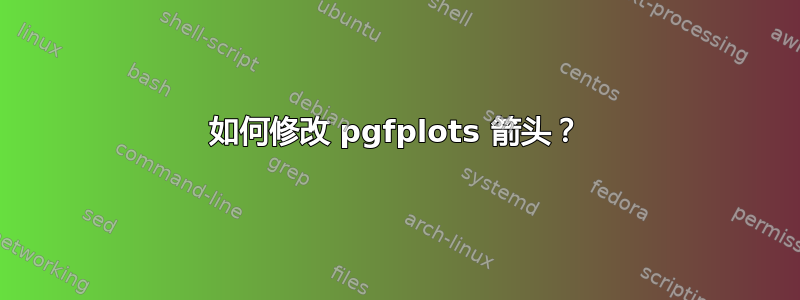
答案1
TikZ 中的库arrows.meta可让您使用箭头做各种事情。请参阅 TikZ 手册(第 16.5 节)以获取完整参考。
\documentclass[10pt,reqno]{amsart}
\usepackage{pgfplots}
\usetikzlibrary{arrows.meta}
\begin{document}
\begin{tikzpicture}[
arrow1/.style={
-{Classical TikZ Rightarrow[width=10pt,length=10pt,line width=2pt]},
color=black,solid}]
\begin{axis}
\addplot [arrow1] coordinates{(0,0) (1,1)};
\end{axis}
\end{tikzpicture}
\end{document}




