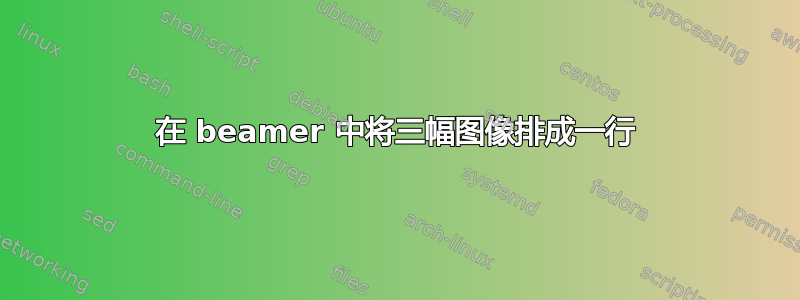
我正在尝试将三张图片排成一行。我使用的是投影仪。问题是图片有向中心移动的趋势。
\begin{figure}
\includegraphics[height=3cm,width=3cm]{david.jpg}
\includegraphics[height=2cm,width=2cm]{stefan.jpg}
\includegraphics[height=2cm,width=2cm]{Hahn.jpg}
\end{figure}
我怎样才能做到这一点?
答案1
如果您\hfill在图像之间放置一个,这会将它们分布在整个线宽上。
\documentclass{beamer}
\begin{document}
\begin{frame}
\begin{figure}
\includegraphics[height=3cm,width=3cm]{example-image}
\hfill
\includegraphics[height=2cm,width=2cm]{example-image}
\hfill
\includegraphics[height=2cm,width=2cm]{example-image}
\end{figure}
\end{frame}
\end{document}
答案2
实际上,您不需要figure在投影仪中使用它,因为您大概不希望您的数字到处飘浮。这里有一个替代方案。
\documentclass{beamer}
\begin{document}
\begin{frame}\centering
\begin{tabular}{cp{5mm}cp{5mm}c}
\includegraphics[height=3cm,width=3cm]{example-image}
&&
\includegraphics[height=2cm,width=2cm]{example-image}
&&
\includegraphics[height=2cm,width=2cm]{example-image}
\end{tabular}
\end{frame}
\end{document}




