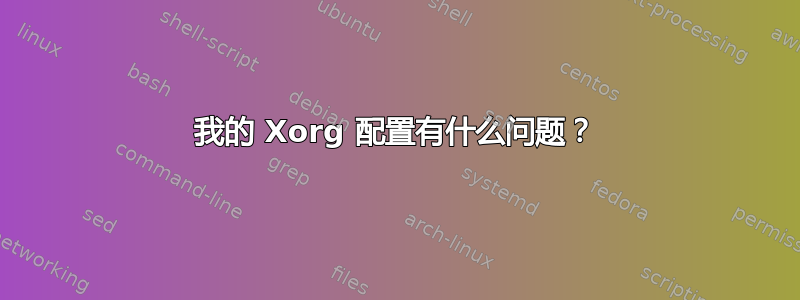
我在笔记本电脑的 Arch Linux 下使用 gnome,左侧有一个 1920*1080 显示器,我将显示器设置为 GNOME 中的主显示器,登录后一切正常。但是,GDM 显示我的登录信息每次我的笔记本电脑屏幕上都会出现对话,我注意到我的显示器默认设置在笔记本电脑的右侧。我搜索了一下,发现有人说鼠标的位置可能有影响,这对我不起作用。然后我添加一个新的文件 tring 来配置 xorg: 这是我在 Gnome 下的情况:
xrandr -q
Screen 0: minimum 320 x 200, current 3286 x 1080, maximum 8192 x 8192
VGA1 connected primary 1920x1080+0+0 (normal left inverted right x axis y axis) 510mm x 290mm
1920x1080 60.0*+
1680x1050 60.0
1280x1024 75.0 60.0
1280x960 60.0
1152x864 75.0
1024x768 75.1 60.0
832x624 74.6
800x600 75.0 60.3 56.2
640x480 75.0 60.0
720x400 70.1
LVDS1 connected 1366x768+1920+312 (normal left inverted right x axis y axis) 0mm x 0mm
1366x768 60.2*+
1024x768 60.0
800x600 60.3 56.2
640x480 59.9
HDMI1 disconnected (normal left inverted right x axis y axis)
DP1 disconnected (normal left inverted right x axis y axis)
这是我的会议:
/etc/X11/xorg.conf
Section "ServerLayout"
Identifier "Layout0"
Screen "Screen0"
EndSection
Section "Monitor"
Identifier "VGA1"
Option "Primary" "true"
Option "PreferredMode" "1920x1080"
Option "Position" "0 0"
EndSection
Section "Monitor"
Identifier "LVDS1"
Option "PreferredMode" "1366x768"
Option "Position" "1920 312"
EndSection
Section "Screen"
Identifier "Screen0"
Monitor "VGA1"
Monitor "LVDS1"
EndSection
这个片段可能会有所帮助:
/var/log/Xorg.0.log
[ 15.229] (==) Log file: "/var/log/Xorg.0.log", Time: Fri Jul 12 22:58:56 2013
[ 15.294] (==) Using config file: "/etc/X11/xorg.conf"
[ 15.294] (==) Using config directory: "/etc/X11/xorg.conf.d"
[ 15.332] (==) ServerLayout "Layout0"
[ 15.332] (**) |-->Screen "Screen0" (0)
[ 15.332] (**) | |-->Monitor "LVDS1"
[ 15.364] (==) Automatically adding devices
[ 15.364] (==) Automatically enabling devices
[ 15.364] (==) Automatically adding GPU devices
毕竟,什么也没发生,我的笔记本电脑仍然是我的主屏幕,位于错误的一侧。我现在该怎么办?


