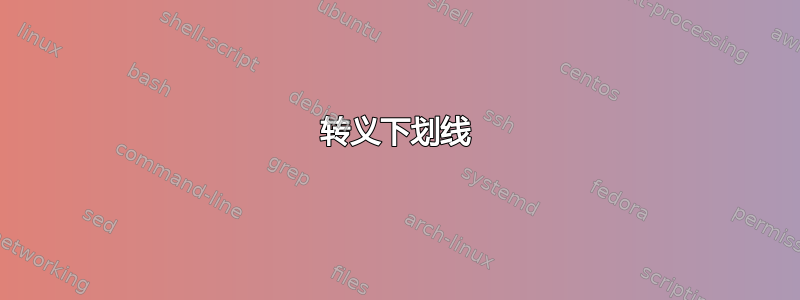
答案1
我建议\format使用示例参数来定义宽度(加上缓冲区,在本例中为 2pt)。例如,\format{000}将使下划线的宽度为“000”加上 2pt。
\documentclass{article}
\newcommand{\format}[1]{\setbox0=\hbox{#1}\rule[-.2\baselineskip]{\dimexpr2pt+\wd0}{.4pt}}
\begin{document}
Format (\format{00}) \format{000}-\format{000}-\format{000}-\format{000}
\end{document}
如果想要解释排版字体和手写字体之间的差异,可以将乘数应用于\wd0,例如
\documentclass{article}
\newcommand{\format}[1]{\setbox0=\hbox{#1}\rule[-.2\baselineskip]{\dimexpr3pt+1.5\wd0}{.4pt}}
\begin{document}
Format (\format{00}) \format{000}-\format{000}-\format{000}-\format{000}
\end{document}
答案2
设置\rule指定宽度的:
\documentclass{article}
\newcommand{\format}[2][-.2\baselineskip]{\rule[#1]{#2}{.4pt}}
\begin{document}
Format (\format{2em}) \format{2em}-\format{2em}-\format{2em}-\format{2em}
\end{document}
可以通过尝试不同的长度来调整一些垂直调整。可选参数默认将\format规则设置.2\baselineskip在基线以下。
\documentclass{article}
\newcommand{\format}[2][2pt]{\underline{\hspace{#1}\phantom{#2}\hspace{#1}}}
\begin{document}
Format (\format{000}) \format{000}-\format{000}-\format{000}-\format{000}
\end{document}
上述选项使用带有一些填充的\underlined \phantom。








