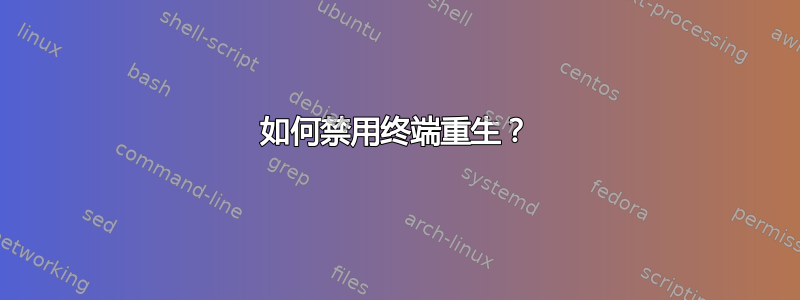
在旧的 5.3 rhel 中,我们曾经在文件中定义终端数量及其重生设置,
/etc/inittab如下所示。
1:2345:respawn:/sbin/mingetty tty1
1:2345:respawn:/sbin/mingetty tty2
1:2345:respawn:/sbin/mingetty tty3
1:2345:respawn:/sbin/mingetty tty4 ....etc for 12 terminals
在新的 RHEL 6.4 中,我们需要在文件中定义终端/etc/sysconfig/init,如下所示
ACTIVE_CONSOLES="/dev/tty[1-9] /dev/tty10 /dev/tty11 /dev/tty12"
现在,我如何关闭任何终端的重生属性..比如说tty5?
答案1
不幸的是,这不仅仅是编辑现在/etc/inittab。我找到了两个有用的例子:
要点,修改这个文件/etc/init/start-ttys.conf::
script
. /etc/sysconfig/init
for tty in $(echo $ACTIVE_CONSOLES) ; do
[ "$RUNLEVEL" = "5" -a "$tty" = "$X_TTY" ] && continue
if [ "$tty" == "/dev/tty5" ]; then
initctl start no_respawn_tty TTY=$tty
continue
fi
initctl start tty TTY=$tty
done
end script
然后创建相应的脚本,/etc/init/no_respawn_tty.conf:
# tty - getty
#
# This service maintains a getty on the specified device.
stop on runlevel [S016]
instance $TTY
exec /sbin/mingetty $TTY
usage 'tty TTY=/dev/ttyX - where X is console id'
更改应该立即可见,我认为您不需要重新启动任何内容。


