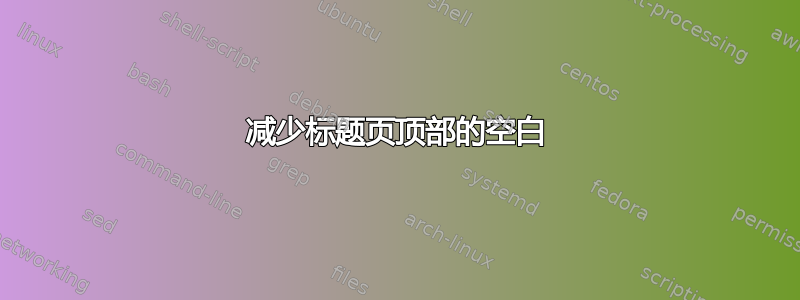
我正在使用 KOMA-Script,scrreprt但我不知道如何减少标题页顶部的空白。有人能告诉我怎么做吗?但仅限于标题页。
我的代码如下:
\documentclass[%
12pt,
parskip=half,
headsepline,
plainfootsepline,
footsepline,
%toc=nobib
]{scrreprt}
\usepackage[onehalfspacing]{setspace}
\usepackage[ngerman]{babel}
\usepackage[utf8]{inputenc}
\usepackage[T1]{fontenc}
\usepackage{lmodern}
\usepackage{vmargin}
\setmarginsrb{30mm}
{20mm}
{20mm}
{20mm}
{15pt}
{10mm}
{20pt}
{10mm}
\usepackage{scrpage2}
\pagestyle{scrheadings}
\usepackage[
printonlyused,
withpage,
%footnote
]{acronym}
\usepackage{color}
\usepackage{moreverb}
\usepackage{amsmath}
\usepackage{graphicx}
\usepackage{url}
\usepackage{booktabs}
\usepackage{pdfpages}
\begin{comment}
\usepackage[%
breaklinks=true,
bookmarksopen,
%pdfstartview=FitH,
colorlinks,
%urlcolor=black,
linkcolor=black,
citecolor=black,
%pdftitle=xyz,
pdfauthor={myname}
]{hyperref}
\end{comment}
\setlength{\headheight}{1.1\baselineskip}
\usepackage[list=false]{subcaption}
\usepackage[font=small,labelfont=bf,justification=RaggedRight,singlelinecheck=false,format=hang]{caption}
%------START BIBLATEX CONFIG ---------%
\usepackage{csquotes}
\usepackage[%
backend=biber,
texencoding=utf8,
bibencoding=utf8,
style=authoryear,
autocite=inline,
maxnames=2,
maxbibnames=5,
firstinits=true,
uniquename=init
]{biblatex}
%
% Rename Bibliography and use of "et. al."
\DefineBibliographyStrings{ngerman}{bibliography={Literatur},andothers={et al.}}
%
% Author format
\renewcommand{\mkbibnamelast}[1]{\textsc{#1}}
%
% Quote as "Author (Year)"
\makeatletter
\def\ifEmpty#1{\def\@tmp{#1}\if\@tmp\@empty}
\makeatother
\newcommand{\citeaj}[2][]{%
\citeauthor{#2} (\citeyear{#2}%
\ifEmpty{#1}\else , #1\fi%
)%
}
%
\urlstyle{sf} % makes BibLatex use a sans serif font for URL in references, to improve line breaking
\addbibresource{bib.bib} % *.bib File for BibLaTex.
%
% Prevent switching author' first and last names
\DeclareNameAlias{sortname}{last-first}
%
% remove 'and' in front of last author, use comma instead
\renewcommand*{\finalnamedelim}{\multinamedelim}
%
% Colon after Year in Bib
\renewcommand{\labelnamepunct}{\addcolon\space}
%------END BIBLATEX---------------%
\setcounter{tocdepth}{2}
\tolerance 2000
\emergencystretch 20pt
\renewcommand*\chaptermarkformat{} % don't use numbers in front of chapter titles in header
% COMMANDS FOR TITLE PAGE
\newcommand{\thisdoctitle}{}
\newcommand{\thisauthors}{}
\newcommand{\thisauthorstitle}{ }
\newcommand{\thisauthorsbirthday}{}
\newcommand{\thisauthorsmatnr}{}
\newcommand{\thisauthorsemail}{}
\newcommand{\thisdoctype}{}
\newcommand{\erstgutachtertitel}{}
\newcommand{\erstgutachtername}{}
\newcommand{\zweitgutachtertitel}{}
\newcommand{\zweitgutachtername}{}
\newcommand{\thisdoctitledate}{\today}
\newcommand{\thisdocversion}{1.0}
\newcommand{\thisdocversiondate}{\thisdoctitledate}
\newcommand{\thisdoccomment}{}
\newcommand{\copyrightdate}{\the\year}
\newcommand{\thisfooteroddpages}{\thisauthors}
\newcommand{\thisfooterevenpages}{University of ...}
%--------------------------------------------------------------
\begin{document}
% BEGIN TITLEPAGE
\automark[]{chapter}
\thispagestyle{empty} \enlargethispage{20mm}
\definecolor{mydarkgreen}{rgb}{0,0.2,0}
\begin{center}
% documentitle
\begin{spacing}{1.9}
{\color{mydarkgreen}\Huge \thisdoctitle}
\end{spacing}
\vspace{2mm}
% seal of university
\includegraphics[height=60mm, clip=]{./uni_logo_aktuell_600dpi}
\vspace{8mm}
% documenttype
{\scalebox{2}{\color{mydarkgreen}\fontsize{14pt}{0pt}\selectfont\thisdoctype}}
%{\color{mydarkgreen}\Huge\thisdoctype}
\vspace{2mm}
\begin{spacing}{0.7}
{\color{mydarkgreen}\large some text
\large \textbf{some text}}
\vspace{8mm}
% name of university
{\color{mydarkgreen}\large text text
text text text
text text text text
text text }
\vspace{8mm}
% Author name, title, birthday
{\color{mydarkgreen}\large vorgelegt von
\Large\textbf{\thisauthors},~\thisauthorstitle
\large geboren am~\thisauthorsbirthday
\large Mat-Nr.:~\thisauthorsmatnr}
\vspace{8mm}
% Erst- und Zweitgutachter
{\color{mydarkgreen}\large Erstgutachter:~\erstgutachtertitel~\erstgutachtername}
{\color{mydarkgreen}\large Zweitgutachter:~\zweitgutachtertitel~\zweitgutachtername}
\vspace{8mm}
% date
{\color{mydarkgreen}\large Eingereicht am~\thisdoctitledate\rule{0mm}{0mm}}
\end{spacing}
\end{center}
% END TITLEPAGE
% --------------------------------------------------------------
\pagenumbering{roman} \setfootsepline{}[\color{white}]
\tableofcontents
\listoffigures
%--------------------------------------------------------------
% Header und Footer Definition
\pagenumbering{arabic} \setfootsepline{}[\color{black}]
\setkomafont{pageheadfoot}{\normalfont}
\ihead[]{\headmark}
\chead[]{}
\ohead[]{}
\ifoot[\thisauthors]{\thisauthors}
\cfoot[University ...]{University ...}
\ofoot[\pagemark]{\pagemark}
%----- BEGIN CONTENT -------%
\include{includes/01Introduction}
\printbibliography
\end{document}
谢谢。
编辑:
这是添加后的结果\usepackage{showframe}。整个文档中的行都相同。看来我需要一种方法来仅删除标题页上的页眉框:
编辑2:
好的,我找到了这问题,有人建议使用\vspace*{-2cm}将文本稍微向上推一点,这对我来说很有效。
此外,据称,showframe即使标题框实际上不存在,该包也会在标题页上显示标题框,这增加了混乱:
谢谢,你说得对,但是因为我使用的是 showframe,所以我认为 title 环境有一个保留的页眉空间,我认为我应该使用它,因为它就在那里。现在我从 @Johannes_B 的评论中了解到,showframe 显示普通页面的框架,即使在标题页上也是如此,而标题页实际上没有任何页眉部分,所以我可以简单地写一些文本,然后使用负数 \vspace{-2cm} 将其从文本部分中取出 — Andrei 2015 年 8 月 6 日 13:30
答案1
我想,这可能是一些误会……
请查看 KOMA-Script(texdoc scrguien或texdoc KOMA-Script)文档的第 58 页,参数titlepage和第 59 页,环境titlepage。
在 KOMA-Script 中,您可以使用\maketitle设置完整的标题(像往常一样)或使用特殊的 KOMA-Script 添加页面以供奉献等(参见文档!)或者您可以使用如下环境定义自己的标题页titlepage(示例来自 KOMA-Script 文档):
\documentclass{scrbook}
\begin{document}
\begin{titlepage} % start titlepage
\textbf{\Huge Me}
\end{titlepage} % end titlepage
\end{document}
这两个标题页都设置在通常的打字区域内,由 KOMA-Script 创建。在环境中,titlepage您当然可以使用命令来更改页边距,例如\vspace等。但请确保这些更改只会更改此标题页,而不是整个文档!
通常,书籍的(硬)封面设置在自己的文档中,因为封面遵循与书内页面不同的排版规则。书内页面应尊重所选的排版区域,书籍封面应吸引潜在读者的注意力...
在您的基于 KOMA-Script 的代码中,您没有使用\maketitle环境titlepage。我建议您使用
\begin{titlepage}
% \vspace{-2cm} % if really needed ...
% BEGIN TITLEPAGE
% your code between both comments
% END TITLEPAGE
\end{titlepage}
在您的代码中。\vspace{-2cm}如果确实需要,您可以在那里使用。
最后,这一切都取决于你是否需要真正的书籍封面(最好设置在单独的文档中,不能是 LaTeX,取决于出版商)或标题页里面一本你没有提到的书。
书中的标题页遵循书中选定的排版区域,不会破坏一般排版。因此,书中的标题页设置在排版区域内,您可以通过包装证明这一点showframe……
如果您现在使用诸如\vspace{-2cm}等命令,则会破坏所选的排版。如果您觉得这样可以,那就好了。如果不行(即如果标题页看起来很糟糕),请更改内部标题页的设计以仅填充给定的打字区域...



