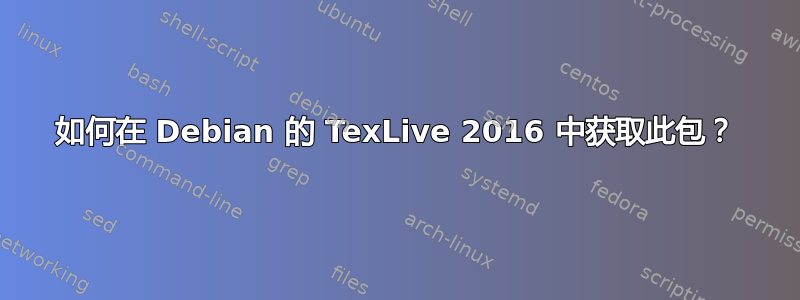
代码
\documentclass[xcolor=x11names,table]{beamer}
% http://tex.stackexchange.com/a/303091/13173
% http://tex.stackexchange.com/a/196808/13173
% http://tex.stackexchange.com/a/303021/13173
\usepackage[english]{babel}
\usepackage[TS1,T1]{fontenc}
\usepackage{fourier, heuristica}
\newcommand{\foo}{%
\color{LightSteelBlue3}%
\makebox[0pt]{\textbullet}%
\hskip-0.5pt\vrule width 1pt%
\hspace{\labelsep}%
}
\newlength{\CVbreakdotsep}% length to change spacing between dots
\setlength{\CVbreakdotsep}{0.1mm}
\newcommand{\CVbreakdot}{% command for smaller dots
\scalebox{0.4}{\textbullet}%
}
\newcommand{\CVbreak}{% command for the break itself
\multicolumn{2}{l}{%
\hspace*{8.7mm}% <--- align dots with vertical line
\rotatebox[origin=c]{-90}{%
\color{LightSteelBlue3}%
\hspace{-5.3mm}% <--- extra vertical space
\CVbreakdot\kern\CVbreakdotsep\CVbreakdot
}%
} \\[-3.6mm]%
}
\begin{document}
\begin{frame}
\frametitle{Timeline}
\begin{table}
\renewcommand\arraystretch{1.2}
\captionsetup{labelformat=empty} % Label ``Table'' is not suppressed
\caption{Timeline as map $\mathbf K \times \mathbf K$ with a linear trend 1 sp / 3 years, really?}\vskip -1.5ex
\arrayrulecolor{LightSteelBlue3}
\begin{tabular}{@{\,}r <{\hskip 1.3pt} !{\foo} >{\raggedright\arraybackslash}p{8cm}}
\toprule
\addlinespace[1.0ex]
1933 & LCMV, aseptic meningitis. Epidemic St. Loius encephalitis. \\
1956 & Tacaribe virus. \\
1958 & Junin virus (ArHF), Argentina. \\
{tabular}
\end{table}
\end{frame}
\end{document}
输出
在 Texlive 2014 和 2016 中使用 XeLaTeX 进行编译时的错误和警告
! LaTeX Error: File `heuristica.sty' not found.在 TexLive 2014 和 2016 中输出为 .pdf
我的调试工作流程
masi@masi:~/$ apt-cache search heuristica
libtext-findindent-perl - module to heuristically determine indentation style
texlive-fonts-extra - TeX Live: Additional fonts
libssw0 - fast SIMD parallelized implementation of the Smith-Waterman algorithm
masi@masi:~/$ su
root@masi:~/# apt-get install texlive-fonts-extra
Reading package lists... Done
Building dependency tree
Reading state information... Done
texlive-fonts-extra is already the newest version.
texlive-fonts-extra set to manually installed.
0 upgraded, 0 newly installed, 0 to remove and 0 not upgraded.
root@masi:~/# apt-get install libtext-findindent-perl
Reading package lists... Done
Building dependency tree
Reading state information... Done
The following NEW packages will be installed:
libtext-findindent-perl
0 upgraded, 1 newly installed, 0 to remove and 0 not upgraded.
Need to get 14.1 kB of archives.
After this operation, 81.9 kB of additional disk space will be used.
Get:1 http://ftp.fi.debian.org/debian/ jessie/main libtext-findindent-perl all 0.10-1 [14.1 kB]
Fetched 14.1 kB in 0s (53.3 kB/s)
Selecting previously unselected package libtext-findindent-perl.
(Reading database ... 315958 files and directories currently installed.)
Preparing to unpack .../libtext-findindent-perl_0.10-1_all.deb ...
Unpacking libtext-findindent-perl (0.10-1) ...
Processing triggers for man-db (2.7.0.2-5) ...
Setting up libtext-findindent-perl (0.10-1) ...
# running now xelatex test.tex gives the same output
我在 TexLive 2016 中的工作流程
我以 root 身份安装 texlive 2016
apt-get purge texlive-full # http://latex-community.org/know-how/466-texlive-linux cd Desktop mkdir texlive cd texlive wget http://mirror.ctan.org/systems/texlive/tlnet/install-tl-unx.tar.gz tar xf install-tl-unx.tar.gz cd install-tl-20130105 (or a newer version) ./install-tl我添加以下内容
$HOME/.bashrc以完成安装#Add /usr/local/texlive/2016/texmf-dist/doc/info to INFOPATH. # Add /usr/local/texlive/2016/texmf-dist/doc/man to MANPATH # (if not dynamically found). # # Most importantly, add /usr/local/texlive/2016/bin/x86_64-linux # to your PATH for current and future sessions. export PATH=$PATH:/usr/local/texlive/2016/bin/x86_64-linux export INFOPATH=$INFOPATH:/usr/local/texlive/2016/texmf-dist/doc/info export MANPATH=$MANPATH:/usr/local/texlive/2016/texmf-dist/doc/man我再次使用 XeLaTeX 运行 .tex 代码,但仍然收到有关启发式。所以同样的问题在TexLive 2016中仍然存在。
操作系统:Debian 8.5
Linux 内核:4.6 (反向移植)
TexLive:texlive-full2016




