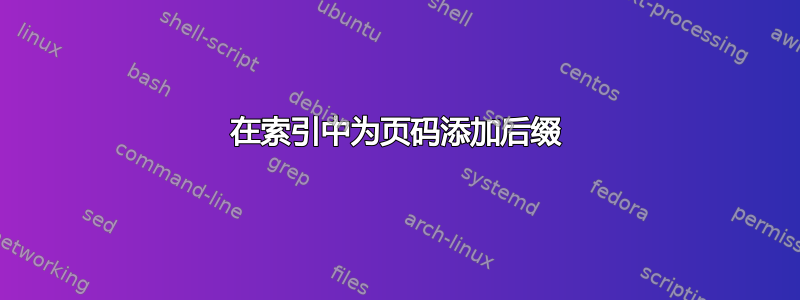
我可以通过\index{apple|textit}
\item apple, \textit{1}
但我需要有这样的索引
苹果,3,4 例如,12-13 pr。
我试过了,但没有成功
\newcommand{\mycommand}[1]{%
#1 ex.%
}
...
\index{apple|mycommand}
编辑: 最小示例:
\documentclass{book}
\usepackage[xindy]{imakeidx}
\makeindex
\makeatletter
\newcommand{\mycommand}[1]{%
#1 ex.%
}
\makeatother
\begin{document}
Blablabla said Nobody
\index{apple|textit}
\pagebreak
\index{apple|mycommand}
Blablabla said Nobody
\printindex
\end{document}
结果印地语-文件:
\begin{theindex}
\providecommand*\lettergroupDefault[1]{}
\providecommand*\lettergroup[1]{%
\par\textbf{#1}\par
\nopagebreak
}
\lettergroup{A}
\item apple, \textit{1}
\end{theindex}
答案1
如果您使用,xindy您可以在新文件中写入my.xdy以下行:
(define-location-class "arabic-page-numbers"
("arabic-numbers") :min-range-length 1)
(define-attributes (("mycommand")))
(markup-locref :open "\mycommand{" :close "}" :attr "mycommand")
(markup-locref-list :open "\myrange{" :close "}" :sep "--" :depth 0 :class "arabic-page-numbers")
并运行xindy选项-M my。
在输出中你可以得到如下内容:
\lettergroup{A}
\item apple, \myrange{\textit{1}--\mycommand{2}}
\indexspace
\lettergroup{B}
\item banana, \myrange{\mycommand{1}--\mycommand{2}}
然后重新定义命令并制作某种转换器:
\newcounter{printEX}
\setcounter{printEX}{1}
\newcommand{\mycommand}[1]{%
#1\ifcase\theprintEX\relax \or{~ex.}\fi%
}
\newcommand{\myrange}[1]{%
\setcounter{printex}{0}#1%
\setcounter{printEX}{1}%
}


