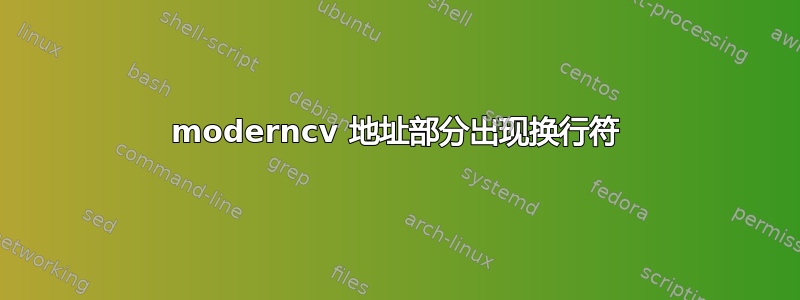
我使用了class 风格的\address{}{}命令,由于我的地址很长,所以不会自动换行。我也尝试了该命令,但它对我不起作用。请帮我解决这个问题。bankingmoderncvmoderncv\newline
答案1
我没有永久的解决方案,因为以banking样式构建标题有点复杂。通常街道和号码只放在一行中(不能有换行符!),然后在下一行中跟随着邮政编码城市和国家,用 分隔~~--~~。
使用以下解决方法,您可以模拟原始行为(但请注意,您必须找出最好打破这种局面的地方):
\address{street and number very long very long very long very long
very long very long}{very long very long very long very long~--~postcode city}{country}
第一行街道和号码在第 6 位之后结束very long,然后我在 前面添加了缺失的部分。为了模拟和postcode之间的分隔,我在邮政编码前面添加了。citycountry~--~
完整的 MWE
\documentclass[11pt,a4paper,sans]{moderncv}
% moderncv themes
\moderncvstyle{banking} % casual, classic, banking, oldstyle and fancy; head 3, body 3
\moderncvcolor{blue}
\usepackage[utf8]{inputenc}
\usepackage[scale=0.75]{geometry}
% personal data
\name{John}{Doe}
\title{Resumé title}
\address{street and number very long very long very long very long
very long very long}{very long very long very long very long~--~postcode city}{country}
\phone[mobile]{+1~(234)~567~890}
\phone[fixed]{+2~(345)~678~901}
\phone[fax]{+3~(456)~789~012}
\email{[email protected]}
\homepage{www.johndoe.com}
\social[linkedin]{john.doe}
\social[twitter]{jdoe}
\social[github]{jdoe}
\extrainfo{additional information}
\photo[64pt][0.4pt]{example-image-a}
\quote{Some quote}
\setlength{\footskip}{66pt}
\begin{document}
\makecvtitle
\section{Education}
\cventry{year--year}{Degree}{Institution--3}{City--4}{\textit{Grade}--5}{Description--6} % arguments 3 to 6 can be left empty
\cventry{year--year}{Degree}{Institution}{City}{\textit{Grade}}{Description}
\section{Master thesis}
\cvitem{title}{\emph{Title}}
\cvitem{supervisors}{Supervisors}
\cvitem{description}{Short thesis abstract}
\section{Experience}
\subsection{Vocational}
\cventry{year--year}{Job title}{Employer}{City}{}{General description no longer than 1--2 lines.\newline{}%
Detailed achievements:%
\begin{itemize}%
\item Achievement 1;
\item Achievement 2, with sub-achievements:
\begin{itemize}%
\item Sub-achievement (a);
\item Sub-achievement (b), with sub-sub-achievements (don't do this!);
\begin{itemize}
\item Sub-sub-achievement i;
\item Sub-sub-achievement ii;
\item Sub-sub-achievement iii;
\end{itemize}
\item Sub-achievement (c);
\end{itemize}
\item Achievement 3.
\end{itemize}}
\cventry{year--year}{Job title}{Employer}{City}{}{Description line 1\newline{}Description line 2}
\subsection{Miscellaneous}
\cventry{year--year}{Job title}{Employer}{City}{}{Description}
\section{Languages}
\cvitemwithcomment{Language 1}{Skill level}{Comment}
\cvitemwithcomment{\textbf{Language} 2}{\textbf{Skill} level}{Comment}
\cvitemwithcomment{Language 3}{Skill level}{Comment}
\section{Computer skills}
\cvdoubleitem{category 1}{XXX, YYY, ZZZ}{category 4}{XXX, YYY, ZZZ}
\cvdoubleitem{category 2}{XXX, YYY, ZZZ}{category 5}{XXX, YYY, ZZZ}
\cvdoubleitem{category 3}{XXX, YYY, ZZZ}{category 6}{XXX, YYY, ZZZ}
\section{Interests}
\cvitem{hobby 1}{Description}
\cvitem{hobby 2}{Description}
\cvitem{hobby 3}{Description}
\section{Extra 1}
\cvlistitem{Item 1}
\cvlistitem{Item 2}
\cvlistitem{Item 3. This item is particularly long and therefore
normally spans over several lines. Did you notice the indentation
when the line wraps?}
\section{Extra 2}
\cvlistdoubleitem{Item 1}{Item 4}
\cvlistdoubleitem{Item 2}{Item 5}
\cvlistdoubleitem{Item 3}{Item 6. Like item 3 in the single column list
before, this item is particularly long to wrap over several lines.}
\section{References}
\begin{cvcolumns}
\cvcolumn{Category 1}{\begin{itemize}\item Person 1\item Person 2\item Person 3\end{itemize}}
\cvcolumn{Category 2}{Amongst others:\begin{itemize}\item Person 1, and\item Person 2\end{itemize}(more upon request)}
\cvcolumn[0.5]{All the rest \& some more}{\textit{That} person, and \textbf{those} also (all available upon request).}
\end{cvcolumns}
\end{document}
现在给你:





