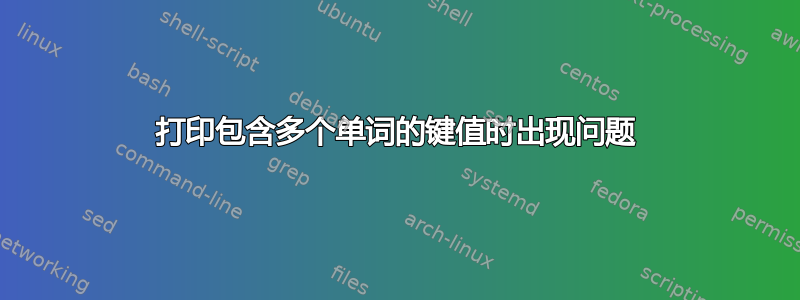
我遇到了特定键值的问题,无法使用\multicolumn或打印\textbf,而其他键可以工作。我的 LaTeX 代码和示例数据粘贴在http://pastebin.com/t5V1AK1m。
这是最低工作代码
\begin{tabular}{ cccccc}
\hline
{\bf S. No.}&{\bf Type}&{\bf Item}&{\bf D/C}&{\bf Currency}&{\bf Amount}\\
\hline
[% FOREACH tx = bill.transactions %]
\\ {\bf [% tx.serial %]} & {\bf [% tx.type %]} & [% tx.item_product_code %] & [% tx.dc %] & [% tx.currency %] & [% tx.amount %]\\
[% tx.comments %] \\
% \multicolumn{6}{c}{ [% tx.comments %] } \\
[% END %]
\hline\hline
\end{tabular}
问题出在 tx.comment
[% tx.comments %] \\,
如果我像这样使用它,那么它会显示变量中的数据,但它只会打印表格第一列下的数据,并且列宽会随着其中的数据而增加。
如果我尝试
\multicolumn{6}{c}{ [% tx.comments %] } \\
但它不起作用,我也尝试用这个键进行打印,\texbf但它不起作用,而是\multicolumn出现了下面的错误。
Couldn't render template "src/diner/bill_pdf.tt: latex error - pdflatex exited with errors: ! File ended while scanning use of \multicolumn. ! mergency stop. ! ==> Fatal error occurred, no output PDF file produced!
我评论中的示例数据是
{
amount => "100.00",
amt_prod_serv_chgs => "100.00",
amt_tax => undef,
billid => 15,
comments => "chilly paneeer zsocked with juise with mali kofta and a lot of other thing which you could not imainge",
currency => "INR",
dc => "D",
item_count => 1,
item_product_code => "chillypaneeerzsockedw",
item_service_code => undef,
more_type => "",
price => "100.00",
serial => 1,
transactionid => 98,
txndate => "2016-09-23 06:53:13",
type => "PROD",
units => 1,
},
评论内容是可变的。问题在于只有评论键值,如果我使用任何其他键值,它与多列和文本框配合得很好。在两种情况下,此键值的响应不同可能是什么原因造成的。我想使用多列在一行中打印。
感谢 Amit Bondwal
答案1
感谢安德鲁抽出时间。
我通过以下方法解决了这个问题:-
1. 没有声明多列的宽度。
\\ {\bf [% tx.serial %]} & {\bf [% tx.type %]} & [% tx.item_product_code %] & [% tx.dc %] & [% tx.currency %] & [% tx.amount %]\\
\multicolumn{6}{c}\bf [% tx.comments %]
2. 通过在多列内声明表格来声明内容包装器的多列宽度
\\ {\bf [% tx.serial %]} & {\bf [% tx.type %]} & [% tx.item_product_code %] & [% tx.dc %] & [% tx.currency %] & [% tx.amount %]\\
\multicolumn{5}{l}{\begin{tabular}[t]{p{4in}}
Details: [% tx.comments %] </code>
\end{tabular}}\\
我愿意接受更多建议,以便将其做得干净整洁。谢谢。


