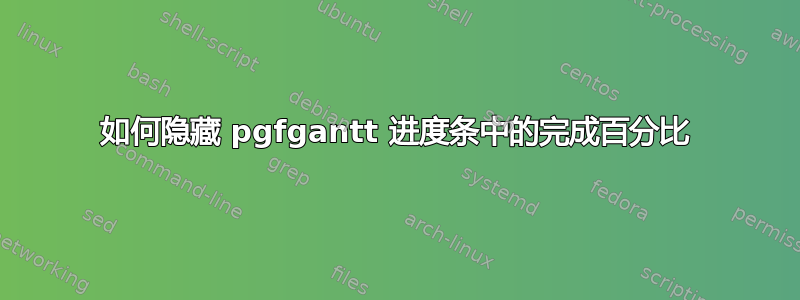
完成百分比已显示在颜色区域中。有没有办法删除文本描述?
答案1
只需将选项留空progress label text即可:
\documentclass{standalone}
\usepackage{pgfgantt}
\begin{document}
\begin{ganttchart}[
vgrid,
hgrid,
bar/.append style={fill=green},
bar incomplete/.append style={fill=red},
progress=today,
today=6,
group progress label node/.append style={below=3pt}
]{1}{12}
\gantttitle{Title}{12} \\
\ganttgroup{Group 1}{1}{10} \\
\ganttbar[
bar progress label font=\color{green!25!black}\sffamily
]{Subtask 1}{1}{3} \\
\ganttbar[
progress label text={$\displaystyle\frac{#1}{100}$}
]{Subtask 2}{5}{12} \\
\ganttbar[
progress label text={}
]{Subtask 3}{5}{12}
\end{ganttchart}
\end{document}



