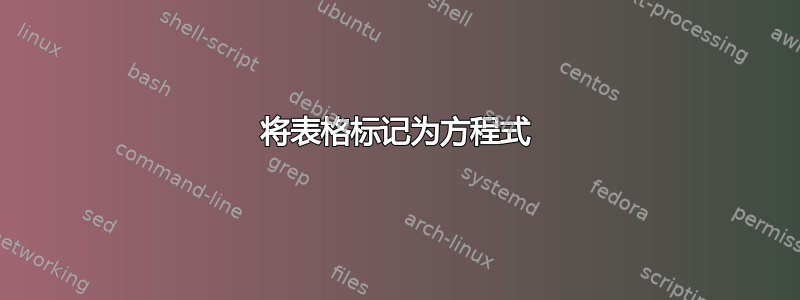
我必须创建如图所示的表格。除了指定名称外,我已完成所有操作(C)和(四)到表格。我建议在表格中创建一个附加列并将字母放在那里。但我认为它与图片上的不一样。可能有更正确的方法来做到这一点?
\begin{table}[h]
\centering
\begin{tabular}[c]{l*{5}{r}}
\hline
Color & White & Red & Green & Blue & Yellow \\ \hline
Chance \% & 90 & 6 & 1 & 1 & 2 \\
Prize \$ & 0 & 45 & 30 & -15 & -15 \\ \hline
\end{tabular}
\end{table}
and
\begin{table}[h]
\centering
\begin{tabular}[c]{l*{5}{r}}
\hline
Color & White & Red & Green & Blue & Yellow \\ \hline
Chance \% & 90 & 6 & 1 & 1 & 2 \\
Prize \$ & 0 & 45 & 45 & -10 & -15 \\ \hline
\end{tabular}
\end{table}
答案1
如果你真的希望它像等式一样工作(尽管左边是字母,而不是右边或左边的数字):
\documentclass{article}
\usepackage{environ}
\usepackage{showframe}% MWE only
\newcounter{mytable}
\renewcommand{\themytable}{(\Alph{mytable})}
\makeatletter
\NewEnviron{mytable}[2][c]% same as tabular
{\refstepcounter{mytable}%
\begin{trivlist}%
\@beginparpenalty\predisplaypenalty
\@endparpenalty\postdisplaypenalty
\item[]\leavevmode\rlap{\themytable}\hfil
\begin{tabular}[#1]{#2}\BODY\end{tabular}\hfil
\end{trivlist}%
}
\makeatother
\begin{document}
Preceeding sentence
\begin{mytable}[c]{l*{5}{r}}
\hline
Color & White & Red & Green & Blue & Yellow \\ \hline
Chance \% & 90 & 6 & 1 & 1 & 2 \\
Prize \$ & 0 & 45 & 30 & -15 & -15 \\ \hline
\end{mytable}
and
\begin{mytable}[c]{l*{5}{r}}
\hline
Color & White & Red & Green & Blue & Yellow \\ \hline
Chance \% & 90 & 6 & 1 & 1 & 2 \\
Prize \$ & 0 & 45 & 45 & -10 & -15 \\ \hline
\end{mytable}
so there.
\end{document}




