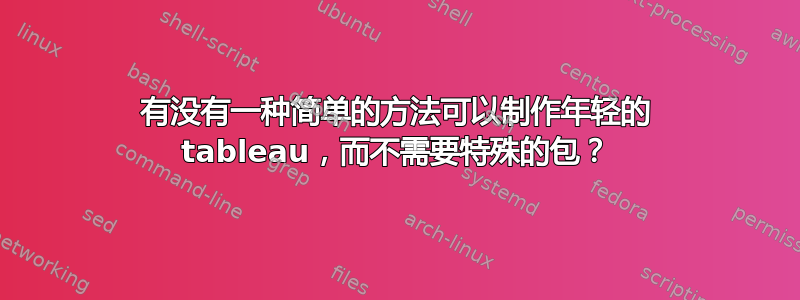
我不介意我年轻的 tableau 不完美。我现在不知道如何安装软件包。我只想写一些关于三个对象上的对称群的简单内容。我在想也许使用表格、数组或矩阵的东西看起来是可以接受的。
答案1
当然,你也可以使用 LaTeX 的内置picture构造:
\documentclass{article}
\setlength{\unitlength}{10pt}
\newcommand{\ybox}{\picture(1,1)
\put(0,0){\line(0,1){1}\line(1,0){1}}
\put(1,0){\line(0,1){1}}
\put(0,1){\line(1,0){1}}
\endpicture}
\newcommand{\ylabel}[1]{\makebox(1,1){#1}}
\begin{document}
\begin{displaymath}
\begin{picture}(2,2)
\put(0,0){\ybox}
\put(0,1){\ybox}
\put(1,1){\ybox}
\end{picture}
\end{displaymath}
Some text and text and text and text and text and text and text and
text and text and text and text and text and text and text and text.
\begin{displaymath}
\begin{picture}(3,3)
\put(0,0){\ybox}
\put(0,1){\ybox}
\put(0,2){\ybox}
\put(1,2){\ybox}
\put(2,2){\ybox}
\put(0,2){\ylabel{a}}
\end{picture}
\end{displaymath}
\end{document}
在上面,我设置了\unitlength来固定单位坐标向量的大小。然后我定义了一个命令\ybox,该命令生成一个边长为 1 的方框。然后可以通过 将其放置在 的picture任意位置。坐标系的原点是左下角。图片包含在其中是总列数和总行数。最后,我添加了一个命令,用于在给定的框中放置标签。请注意,大型标签需要您增加,以便有足够的空间。(x,y)\put(x,y){\ybox}\picture(a,b)...\endpictureab\ylabel\unitlength
答案2
这不是你问的答案,但我希望这能让你真正明白问题所在:不知道如何安装 LaTeX 包不是重新发明轮子的借口,而是学习如何安装包。将此示例的简单性与从头开始制作进行比较:
\documentclass{article}
\usepackage{ytableau}
\begin{document}
\begin{ytableau}
a & d & f \\
b & c \\
c
\end{ytableau}
\end{document}
此外,你可能不需要知道如何安装一个包来制作一个 Young 的画面,因为这个ytableau包很可能是已安装在您的硬盘中(TeX Live 和 MikTeX 发行版中均存在)。所以,在自找麻烦之前,先尝试一下上面的例子。




