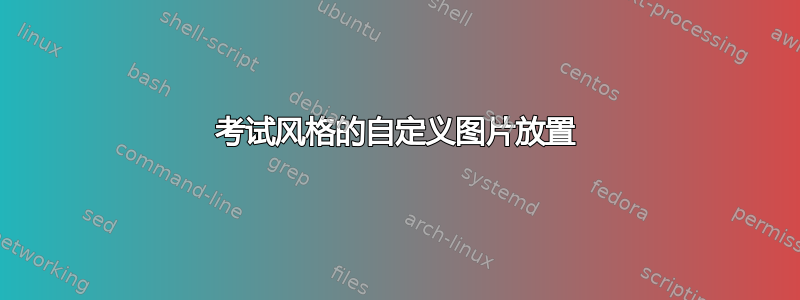
我怎样才能将图片放在考试风格的文本旁边?我希望它看起来像第二个示例。我正在使用 tikz 绘制图片。代码很长,所以我不会在这里发布所有内容,但这是基本结构:
\question[3]
$\Delta$ABC~ and ~$\Delta$DAC~ are equilateral triangles.\\
Prove that ~ABCD~ is a parallelogram, giving reasons.\droppoints
\begin{center}
\begin{tikzpicture}
some code...
\end{tikzpicture}
答案1
我认为最简单的方法是使用 minipages(根据需要调整大小)。也许可以使用 [t] [b] 或 [c] 来垂直定位它们。
\begin{minipage}{10cm}
question[3]
$\Delta$ABC~ and ~$\Delta$DAC~ are equilateral triangles.\\
Prove that ~ABCD~ is a parallelogram, giving reasons.\droppoints
\end{minipage}
\begin{minipage}{4cm}
\begin{tikzpicture}
some code...
\end{tikzpicture}
\end{minipage}
答案2
根据图像的大小,multicol有时可以达到目的。
\documentclass{exam}
\usepackage{graphicx}
\usepackage{multicol}
\pointsdroppedatright
\begin{document}
\begin{questions}
\question[3]
\begin{multicols}{2}
$\Delta$ABC~ and ~$\Delta$DAC~ are equilateral triangles.
Prove that ~ABCD~ is a parallelogram, giving reasons.%\droppoints
\columnbreak
\includegraphics[height=1in]{gram} \droppoints
\end{multicols}
\end{questions}
\end{document}
答案3
这是最好的解决方法,可以通过改变 \put 值来将图像精确移动到位。
\begin{picture}(50,50)
\begin{tikzpicture}
\put(200,20){\hbox{
%some code...
}}
\end{tikzpicture}
\end{picture}





