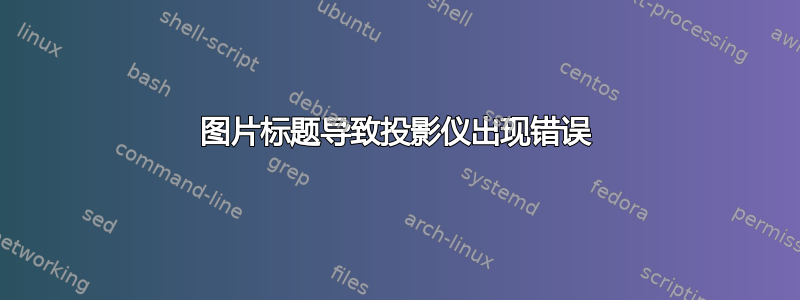
我收到此编译错误:
No file texto-10.nav.
<Valoresparametros.jpg, id=13, 683.55376pt x 356.83313pt>
(c:/texlive/2015/texmf-dist/tex/latex/lm/t1lmtt.fd)
! You can't use `\unskip' in vertical mode.
\reset@color ...mer@zeropt \else \ifvmode \unskip
\fi \ifhmode \unskip \fi \...
l.32 \caption{Valores Sugeridos}
?
这是我正在使用的代码。
错误在哪里?
\documentclass[draft]{beamer}
\usepackage{beamerthemeshadow}
\usepackage[utf8]{inputenc}
\usepackage[spanish]{babel}
\usepackage{amsmath,amssymb}
\usepackage{comment}
\usepackage[figurename=Fig]{caption}
\usepackage{amsfonts}
\usepackage{pgf,tikz}
\usetikzlibrary{arrows}
\usepackage{float}
\usepackage{array}
\usepackage{mathpazo}
\usepackage{verbatim}
\usepackage{listings}
\usepackage{graphicx}
\usepackage{xcolor}
\usepackage[T1]{fontenc}
\usepackage{lmodern}
\begin{document}
\begin{figure}[t]
\includegraphics[height=1in,width=4.1in]{Valoresparametros}
\caption{Valores Sugeridos}
\label{valpar}
\end{figure}
\end{document}
答案1
figurename我在手册中找不到该选项的参考caption。
\documentclass{beamer}
\usepackage{beamerthemeshadow}
\usepackage[T1]{fontenc}
\usepackage[utf8]{inputenc}
\usepackage[spanish]{babel}
\usepackage{comment}
\usepackage{pgf,tikz}
\usetikzlibrary{arrows}
\usepackage{array}
\usepackage{verbatim}
\usepackage{listings}
% loading both the following packages doesn't make sense
%\usepackage{mathpazo}
\usepackage{lmodern}
\addto\captionsspanish{\renewcommand{\figurename}{Fig}}
\begin{document}
\begin{frame}
\frametitle{A figure}
\begin{figure}
\includegraphics[height=1in,width=4.1in]{example-image}
\caption{Valores Sugeridos}\label{valpar}
\end{figure}
\end{frame}
\end{document}
我删除了无用的包,因为它们已经被加载,beamer或者它们没有做任何有趣的事情(float)。使用\addto\captionsspanish是更改标签的正确方法。
mathpazo请注意,加载没有任何意义lmodern:您将获得 Palatino 中的数学运算和 Computer Modern Sans 中的文本。
另一方面,我不确定(我确定是轻描淡写)浮动是否有意义beamer。首先,如您所见,图形标题没有编号,因此您只能通过幻灯片编号引用它们,这会分散观众的注意力:“正如我们在前四张幻灯片中看到的……”这不是我在演讲中想听到的。没有人无论如何都会记住图形编号,因此对标题进行编号没有什么意义。
只需放置图片并添加文字说明即可。


