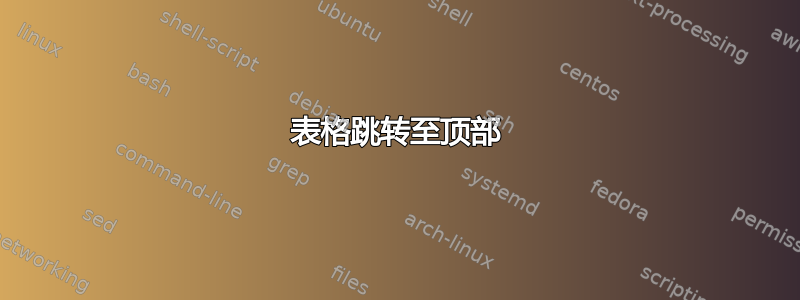
我有一个页面、一个章节和一些文本。然后我在文本后添加一个表格。
\begin{table}[]
\centering
\caption{Entwicklungsmöglichkeiten}
\label{Entwicklungsmöglichkeiten}
\begin{tabular}{@{}llll@{}}
\toprule
Text& Text& Text& Text\\ \midrule
\textbf{Text}& - & ++ & ++ \\
\textbf{Text}& + & - & ++ \\
\textbf{Text}& -- & - & ++ \\
\textbf{Text}& ++ & - & ++ \\
\textbf{Text}& + & - & ++ \\
\textbf{Text}& -- & - & ++ \\ \midrule
\end{tabular}
\end{table}
表格跳到我的文本章节上方!
问题:
- 我怎样才能避免这种情况?
- 如何才能使表格和页面一样宽?
- 我怎样才能将表格的标题放在其底部?
答案1
您有两个主要选项可以设置表格材料的宽度\textwidth:
使用
tabular*环境。使用
tabularx环境。
tabular*与 结合使用时@{\extracolsep{\fill}},通过修改列间空白量起作用。tabularx通过更改 类型的列宽起作用X。 这两个选项均在以下屏幕截图和选项中进行了说明。
\documentclass{article}
\usepackage{tabularx,booktabs}
\usepackage[T1]{fontenc}
\usepackage[utf8]{inputenc}
\begin{document}
\begin{table}[h]
\begin{tabular*}{\textwidth}{@{}l@{\extracolsep{\fill}}lll@{}}
\toprule
Text& Text& Text& Text\\ \midrule
\textbf{Text}& - & ++ & ++ \\
\textbf{Text}& + & - & ++ \\
\textbf{Text}& -- & - & ++ \\
\textbf{Text}& ++ & - & ++ \\
\textbf{Text}& + & - & ++ \\
\textbf{Text}& -- & - & ++ \\ \midrule
\end{tabular*}
\caption{Entwicklungsmöglichkeiten}
\label{Entwicklungsmöglichkeiten}
\bigskip
\begin{tabularx}{\textwidth}{@{}XXXX@{}}
\toprule
Text& Text& Text& Text\\ \midrule
\textbf{Text}& - & ++ & ++ \\
\textbf{Text}& + & - & ++ \\
\textbf{Text}& -- & - & ++ \\
\textbf{Text}& ++ & - & ++ \\
\textbf{Text}& + & - & ++ \\
\textbf{Text}& -- & - & ++ \\ \midrule
\end{tabularx}
\caption{Weitere Entwicklungsmöglichkeiten}
\label{WeitereEntwicklungsmöglichkeiten}
\end{table}
\end{document}



