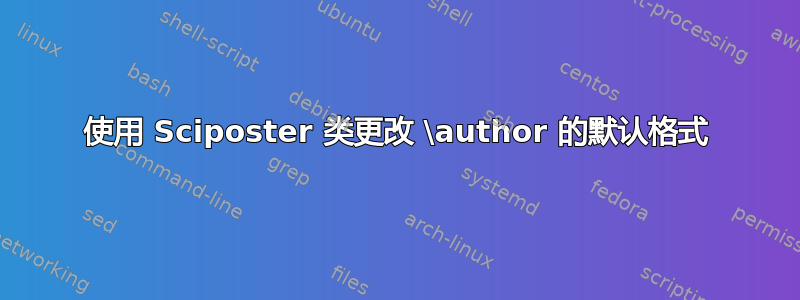
我对 Latex 还不熟悉,所以还不了解一些基础知识。我正在用它制作海报sciposter,想更改作者姓名的格式。默认情况下,作者姓名以粗体显示,我想让它们以普通文本显示。我该怎么做?
到目前为止,我唯一能够用命令改变作者输出的是它的大小\renewcommand{\authorsize}{\Large}。
答案1
该类使用以下内容在标题中格式化作者:
{\authorsize {\bf\@author} \par}
上面显示\@author- 通过调用存储的\author{<author>}是总是开始\bf,使得对字体粗细的更改\authorsize完全无用。也许这就是目的,因为宏仅引用尺寸,而不是字体。重新定义\authorsize删除\bf是一个选项:
\documentclass{sciposter}
\leftlogo[0.52]{example-image-10x16}
\title{Generalized Pattern Spectra Sensitive to Spatial Information}
\author{Michael H.F. Wilkinson}
\institute{Institute for Mathematics and Computing Science \\
University of Groningen, P.O. Box 800, 9700 AV Groningen,
The Netherlands}
\email{[email protected]}
\begin{document}
\maketitle
\makeatletter
\renewcommand{\authorsize}[1]{\mdseries\Large\@author}
\makeatother
\maketitle
\end{document}
\maketitle使用修补etoolbox也是一种选择:
\usepackage{etoolbox}
\makeatletter
\patchcmd{\maketitle}% <cmd>
{\authorsize {\bf\@author}}% <search>
{{\bfseries\authorsize\@author}}% <replace>
{}{}% <success><failure>
\makeatother
\bf上述补丁在设置作者时反转了使用,放置\authorsize 后 \bfseries。这允许您引入字体粗细和形状更新,这些更新应覆盖作者的设置大胆的使用类似
\renewcommand{\authorsize}{\mdseries\Large}



