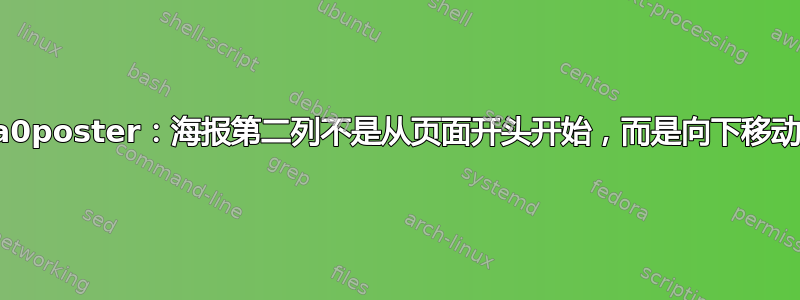
我正在使用a0poster包制作我的第一张海报,基于我从中分叉的代码rOpenGov 海报库。
我在编辑内容的第二列时遇到问题:第一列node向下移动,似乎固定的这样 - 如果我添加额外的内容,应该填充标题下方的整个右列,第一列node不会向上移动,但整个内容会移动到第二页(不再停留在标题上方),而node右列中的第一列仍然以相同的方式向下移动。
我做错了什么?
第一个右列节点定义:
\tikzstyle{myboxwhite} = [rectangle, rounded corners, inner sep=0pt, inner ysep=0pt]及其实现:
\node [myboxwhite, yshift=0cm, xshift=40cm] (fvillustration){% \begin{minipage}{0.48\textwidth} text of the printing and typesetting industry. Lorem Ipsum has been the industry's standard dummy text ever since the 1500s, when an unknown printer took a galley of type and scrambled it to make a type specimen book. It has survived not only five centuries, but also the leap into electronic typesetting, remaining essentially unchanged. It was popularised in the 1960s with the release of Letraset sheets containing Lorem \end{minipage} };完整的 .Rmd 文件(可重现的例子):关联
PDF输出屏幕:
答案1
转移到第二页是第一个问题的症状:填充整个第二列会将所有内容转移到第二页,因为所有内容tikzpicture不再适合带有标题的第一页,因为您有两个偏移的全长列。
出现这种偏移的原因是,它将新框的中间与介绍框的中间垂直对齐,然后将每列中的其余框与这些框相对放置。要将框与顶部对齐,intro您可以添加作为参数right=40 cm of intro.north, anchor=north(代替right of=intro, node distance=40cm),这会将新框的顶部中间放置在介绍框顶部中间右侧 40 厘米处。
您还可以使用类似的想法来指定列中框之间的空间,例如,below=1cm of intro.south, anchor=north将新框的顶部放置在简介底部下方 1 厘米处。您现在的做法是指定框中心之间的距离,因此需要您根据框大小手动调整距离。



