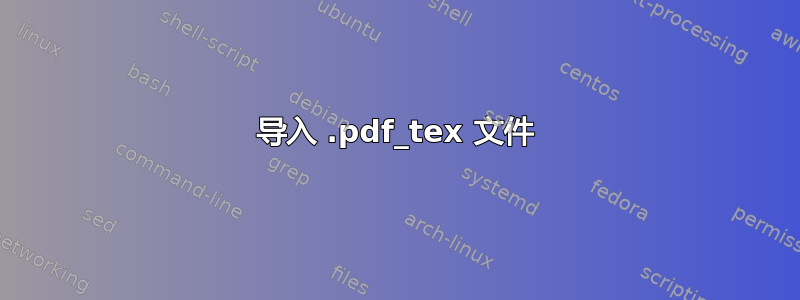
我想导入一个.pdf_tex文件,但无法让图形正确显示。我需要做哪些更改?
文档链接:Schichtung.svg
Schichtung.pdf
Schichtung.pdf_tex
\documentclass[10.5pt,a4paper,oldfontcommands]{memoir}
\usepackage[polutonikogreek, latin, english, french, ngerman]{babel}
\usepackage[utf8]{inputenc}
\usepackage[T1]{fontenc}
\usepackage{microtype}
\usepackage[dvips]{graphicx}
\usepackage{times}
\usepackage{amsmath}
\usepackage{amsfonts}
\usepackage{amssymb}
\usepackage{amsthm}
\usepackage{latexsym}
\usepackage{stmaryrd}
\usepackage{enumerate}
\usepackage{nicefrac}
\usepackage[all]{xy}
\usepackage{tabularx}
\usepackage{pst-plot,pstricks}
\usepackage{varwidth}
\usepackage{thmtools}
\usepackage{enumitem}
\usepackage{geometry}
\usepackage{float}
\usepackage{siunitx}
\usepackage{natbib}
\usepackage{graphicx,xcolor}
\usepackage{epstopdf}
\usepackage{pdfpages}
\usepackage{transparent}
\graphicspath{{img/}}
\usepackage{pgfplots}
\def\FunctionF(#1){(#1)^3- 3*(#1)}%
\floatstyle{boxed}
\restylefloat{figure}
\usepackage{filecontents}
\usepackage[breaklinks=true,colorlinks=true, linkcolor=black,urlcolor=black,citecolor=black, bookmarks=true,bookmarksopenlevel=2]{hyperref}
\usepackage{geometry}
\geometry{total={210mm,297mm},
left=20mm,right=20mm,
bindingoffset=10mm, top=25mm,bottom=25mm}
\OnehalfSpacing
%\linespread{1.3}
\chapterstyle{lyhne}
\setsecheadstyle{\Large\bfseries\sffamily\raggedright}
\setsubsecheadstyle{\large\bfseries\sffamily\raggedright}
\setsubsubsecheadstyle{\bfseries\sffamily\raggedright}
\pagestyle{plain}
\makepagestyle{plain}
\makeevenfoot{plain}{}{}{\thepage}
\makeoddfoot{plain}{}{}{\thepage}
\makeevenhead{plain}{Kantonsschule Wettingen}{}{Potz Blitz - Gewitter in Theorie und Praxis}
\makeoddhead{plain}{Kantonsschule Wettingen}{}{Potz Blitz - Gewitter in Theorie und Praxis}
\maxsecnumdepth{subsection}
\maxtocdepth{subsection}
\bibliographystyle{ksfh_nat}
%%%%%%%%%%%%%%%%%%%%%%%%%%%%%%%%%%%%%%%%%%%%%%%%%%%%%%%%%%%%%%%%%%%%%%%%%%%%%%%%%%%%%%%%%%%%%%%%%%%%%%%%%%%%%%%%%%%%%%%%%%%%%%%%%%%%%%%%%%%%%%%%%%%%%%%%%%%%%%%%%%%%%%%%%%%%%%%%%%%%%%%%%%%%%%%%%%%%%%%%%%%%%%%%%%%%%%%%%%%%%%%%%%%%%%%%%%%%%%%%%%%%%%%%%
\begin{document}
\begin{figure}
\centering
\def\svgwidth[width=\textwidth,page=-]
\input{Schichtung.pdf_tex}
\caption{hah}
\end{figure}
\end{document}
答案1
我删除了文本框中单词的换行符Index,因为这些换行符会导致\\插入 - 并非所有情况下都允许这样做。生成的文件 > 另存为... > 另存为类型 > 便携式文档格式 (*.pdf) > PDF + LaTeX 如下所示:
%% Creator: Inkscape 0.91_64bit, www.inkscape.org
%% PDF/EPS/PS + LaTeX output extension by Johan Engelen, 2010
%% Accompanies image file 'drawing.pdf' (pdf, eps, ps)
%%
%% To include the image in your LaTeX document, write
%% \input{<filename>.pdf_tex}
%% instead of
%% \includegraphics{<filename>.pdf}
%% To scale the image, write
%% \def\svgwidth{<desired width>}
%% \input{<filename>.pdf_tex}
%% instead of
%% \includegraphics[width=<desired width>]{<filename>.pdf}
%%
%% Images with a different path to the parent latex file can
%% be accessed with the `import' package (which may need to be
%% installed) using
%% \usepackage{import}
%% in the preamble, and then including the image with
%% \import{<path to file>}{<filename>.pdf_tex}
%% Alternatively, one can specify
%% \graphicspath{{<path to file>/}}
%%
%% For more information, please see info/svg-inkscape on CTAN:
%% http://tug.ctan.org/tex-archive/info/svg-inkscape
%%
\begingroup%
\makeatletter%
\providecommand\color[2][]{%
\errmessage{(Inkscape) Color is used for the text in Inkscape, but the package 'color.sty' is not loaded}%
\renewcommand\color[2][]{}%
}%
\providecommand\transparent[1]{%
\errmessage{(Inkscape) Transparency is used (non-zero) for the text in Inkscape, but the package 'transparent.sty' is not loaded}%
\renewcommand\transparent[1]{}%
}%
\providecommand\rotatebox[2]{#2}%
\ifx\svgwidth\undefined%
\setlength{\unitlength}{595.27559055bp}%
\ifx\svgscale\undefined%
\relax%
\else%
\setlength{\unitlength}{\unitlength * \real{\svgscale}}%
\fi%
\else%
\setlength{\unitlength}{\svgwidth}%
\fi%
\global\let\svgwidth\undefined%
\global\let\svgscale\undefined%
\makeatother%
\begin{picture}(1,1.41428571)%
\put(0,0){\includegraphics[width=\unitlength,page=1]{drawing.pdf}}%
\put(0.10986629,1.14048909){\color[rgb]{0,0,0}\makebox(0,0)[lb]{\smash{Absolute Stabilität}}}%
\put(0.07946149,1.06923666){\color[rgb]{0,0,0}\rotatebox{90}{\makebox(0,0)[lb]{\smash{Druck }}}}%
\put(0.26349269,0.86178884){\color[rgb]{0,0,0}\makebox(0,0)[lb]{\smash{Temperatur }}}%
\put(0,0){\includegraphics[width=\unitlength,page=2]{drawing.pdf}}%
\put(0.39389412,1.13949763){\color[rgb]{0,0,0}\makebox(0,0)[lb]{\smash{Bedingtre Labilität}}}%
\put(0.3634893,1.06824514){\color[rgb]{0,0,0}\rotatebox{90}{\makebox(0,0)[lb]{\smash{Druck }}}}%
\put(0.54752051,0.86079738){\color[rgb]{0,0,0}\makebox(0,0)[lb]{\smash{Temperatur }}}%
\put(0,0){\includegraphics[width=\unitlength,page=3]{drawing.pdf}}%
\put(0.69512417,1.13908496){\color[rgb]{0,0,0}\makebox(0,0)[lb]{\smash{Absolute Labilität}}}%
\put(0.66471934,1.05976906){\color[rgb]{0,0,0}\rotatebox{90}{\makebox(0,0)[lb]{\smash{Druck }}}}%
\put(0.84875061,0.8603847){\color[rgb]{0,0,0}\makebox(0,0)[lb]{\smash{Temperatur }}}%
\put(0.09777096,0.79185788){\color[rgb]{0,0,0}\makebox(0,0)[lb]{\smash{Index}}}%
\put(0,0){\includegraphics[width=\unitlength,page=4]{drawing.pdf}}%
\put(0.12220724,0.77376786){\color[rgb]{0,0,0}\makebox(0,0)[lb]{\smash{Schichtungsgradient }}}%
\put(0.12181624,0.75578196){\color[rgb]{0,0,0}\makebox(0,0)[lb]{\smash{Feuchtadiabatischer Gradient }}}%
\put(0.12142525,0.73740503){\color[rgb]{0,0,0}\makebox(0,0)[lb]{\smash{Trockenadiabatischer Gradient }}}%
\put(0,0){\includegraphics[width=\unitlength,page=5]{drawing.pdf}}%
\end{picture}%
\endgroup%
请注意显示用法的注释:\input{...pdf_tex},而不是\import{...pdf_tex}。
以下最小示例能够导入图像:
\documentclass{article}
\usepackage{graphicx,xcolor}
\begin{document}
\begin{figure}
\centering
\def\svgwidth{\textwidth}\footnotesize
\input{drawing.pdf_tex}
\end{figure}
\end{document}
graphicx需要包含导出的.pdf文件,而xcolor由于您的图像包含颜色,因此已添加。
如果你不画图像/图里面LaTeX,您只能使用图像编辑器(在本例中为 Inkscape)的转换协议,这可能会有限制。或者,将图像导出为 PDF没有LaTeX 代码,只需使用
\documentclass{article}
\usepackage{graphicx}
\begin{document}
\begin{figure}
\centering
\includegraphics[width=\textwidth]{drawing}
\end{figure}
\end{document}





