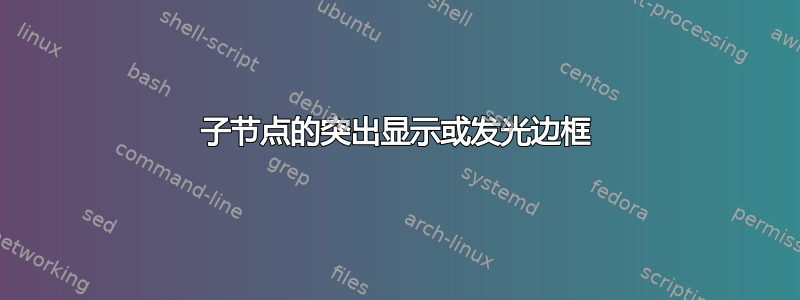
答案1
您可以使用circular glow阴影库
\documentclass[tikz]{standalone}
\usetikzlibrary{mindmap,shadows}
\begin{document}
\begin{tikzpicture}[mindmap,text=white,
root concept/.style={concept color=orange},
level 1 concept/.append style=
{every child/.style={concept color=orange}}]
\node [concept] {Root concept}
child[grow=30] {node[concept] {child}}
child[grow=0 ] {node[concept,circular glow={fill=orange!50}] {child}};
\end{tikzpicture}
\end{document}




