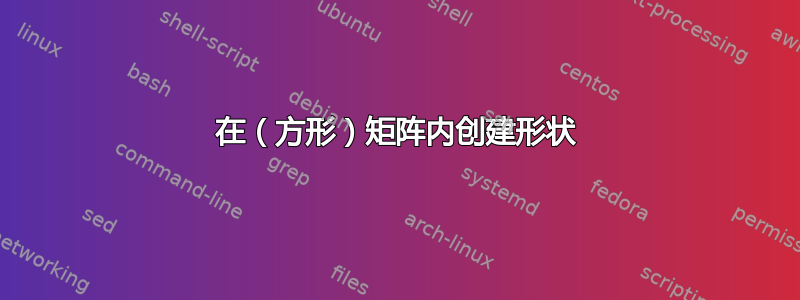
我正在尝试用 latex 打印下面的图片,但几个星期都没能成功。如果能得到帮助,我将非常高兴。

请注意,第一张图片
每个形状都涂成灰色
每个形状都标记为 a1、a2、a3、y 等
除了变量 y 之外,我们有两个零(左和右),不是字母 0 也不是圆圈

图 2 有一个形状,看起来像两个铁砧连接在一起,然后用虚线分隔。
答案1
尝试理解以下代码。
\documentclass{article}
\usepackage{tikz}
\usetikzlibrary{positioning, shapes.geometric, matrix}
\begin{document}
\[
A = \left[
\begin{tikzpicture}[%
baseline,
triangle/.style={%
draw,
fill=gray!50,
minimum width=1.4142cm,
inner sep=0pt,
isosceles triangle,
isosceles triangle apex angle=90,
shape border uses incircle,
shape border rotate=#1},
rect/.style={%
draw, fill=gray!50}
]
\matrix (A) [matrix, row sep=1mm, column sep=2mm] {
\node[triangle=45, anchor=north] (a11) {$a_1$}; &
\node[rect, minimum height=1cm, anchor=north] (a12) {$y_1$}; &
\node[triangle=135, anchor=north] (a13) {$a_2$}; \\
\node[] {$o$}; &
\node[rect, minimum height=1cm] (a22) {$y_1$}; &
\node[] {$o$};\\
\node[triangle=-45, anchor=south] (a31) {$a_3$}; &
\node[rect, minimum height=1cm, anchor=south] (a32) {$y_2$}; &
\node[triangle=-135, anchor=south] (a33) {$a_4$}; \\
};
\end{tikzpicture}
\right] \\
A = \left[
\begin{tikzpicture}[%
baseline,
triangle/.style={%
% fill=gray!50,
minimum width=1.4142cm,
inner sep=0pt,
isosceles triangle,
isosceles triangle apex angle=90,
shape border uses incircle,
shape border rotate=#1},
rect/.style={%
% fill=gray!50
}
]
\matrix (A) [matrix, row sep=0pt, column sep=0pt] {
\node[triangle=45, anchor=north] (a11) {$a_1$}; &
\node[rect, minimum height=1cm, anchor=north] (a12) {$y_1$}; &
\node[triangle=135, anchor=north] (a13) {$a_2$}; \\
\node[] {$o$}; &
\node[rect, minimum height=1cm] (a22) {$y_1$}; &
\node[] {$o$};\\
\node[triangle=-45, anchor=south] (a31) {$a_3$}; &
\node[rect, minimum height=1cm, anchor=south] (a32) {$y_2$}; &
\node[triangle=-135, anchor=south] (a33) {$a_4$}; \\
};
\draw (a11.left corner)--(a13.right corner)--(a22.north east)--(a22.south east)--(a33.left corner)--(a31.right corner)--(a22.south west)--(a22.north west)--cycle;
\draw[dashed] (a11.left corner|-a22.north)--(a13.right corner|-a22.north);
\draw[dashed] (a11.left corner|-a22.south)--(a13.right corner|-a22.south);
\draw[dashed] (A.north-|a22.west)--(A.south-|a22.west);
\draw[dashed] (A.south-|a22.east)--(A.north-|a22.east);
\end{tikzpicture}
\right]
\]
\end{document}



