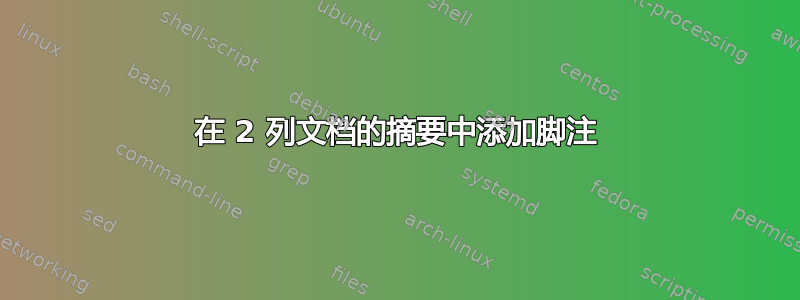
\footnote在文档摘要部分使用时,脚注不会显示在页面底部。有什么解决办法吗?
以下是一个例子:
\documentclass[12pt,twocolumn]{article}
\title{text}
\author{names}
\begin{document}
\twocolumn[
\begin{@twocolumnfalse}
\maketitle
\begin{abstract}
foo\footnote{faa...}
\end{abstract}
\end{@twocolumnfalse}
]
\end{document}
显示了数字,但没有显示页面底部的文字。
答案1
\footnote将建筑分为\footnotemark建筑内部abstract和\footnotetext建筑外部\twocolumn[...]:
\documentclass[twocolumn]{article}
\title{A title}
\author{An author}
\usepackage{lipsum}% Just for this example
\begin{document}
\twocolumn[
\begin{@twocolumnfalse}
\maketitle
\begin{abstract}
{\lipsum*[1]}\footnotemark
\end{abstract}
\strut
\end{@twocolumnfalse}
]
\footnotetext{A footnote.}
\section{A section}\lipsum
\end{document}




