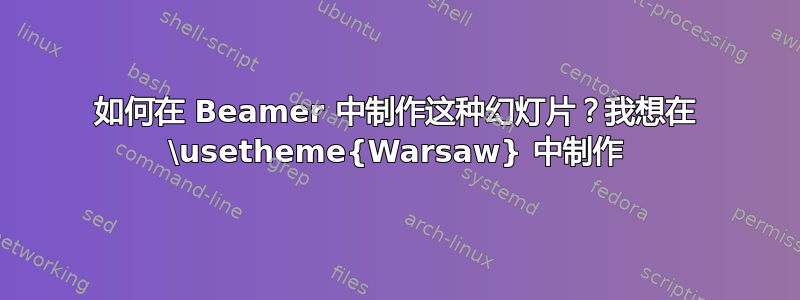
这是 Microsoft PowerPoint 演示文稿幻灯片的快照:
我已经尝试过此代码,但是文本超出了幻灯片范围,而且我只想使用华沙主题:
\begin{frame}
\frametitle{Mean monthly change in projected TMax under A2 and A1B scenarios of CGCM3 model}
\begin{columns}
\begin{column}{0.47\columnwidth}
\begin{figure}
\includegraphics[width=1.8in]{CGCM3A2max}
\caption{CGCM3A2max}
\end{figure}
\begin{itemize}
\justifying
\item \scriptsize{The highest increase in Tmax is anticipated in the month of November under A1B scenarios in 2080s ie 2.31 $\circ$C. }
\item \scriptsize{On the contrary, highest decrease can be seen in the month of September (2.09$\circ$C) under A2 scenario in 2080s.}
\end{itemize}
\end{column}
\begin{column}{0.48\columnwidth}
\begin{itemize}
\justifying
\item \scriptsize{Significant decrease of 0.13-0.93, 0.11-1.42, 0.81-2.09 oC predicted for August and September}
\item \scriptsize{Significant increase in Tmax is predicted in winter season in the range of 0.09-1.82, 0.32-1.92, 0.52-2.31 oC respectively for three time periods under A2 and A1B scenario}
\end{itemize}
\begin{figure}
\includegraphics[width=1.8in]{CGCM3A1Bmax}
\caption{CGCM3A}
\end{figure}
\end{column}
\end{columns}
\end{frame}
还尝试了另一个代码,但框架右侧和左侧没有空格:
\begin{frame}
\frametitle{Mean monthly change in projected TMax under A2 and A1B scenarios of CGCM3 model}
\begin{columns}
\begin{column}{0.47\columnwidth}
\framebox{\includegraphics[width=1.95in]{CGCM3A2max}}
\begin{itemize}
\justifying
\item \scriptsize{The highest increase in Tmax is anticipated in the month of November under A1B scenarios in 2080s ie 2.31 $\circ$C. }
\item \scriptsize{On the contrary, highest decrease can be seen in the month of September (2.09$\circ$C) under A2 scenario in 2080s.}
\end{itemize}
\end{column}
\begin{column}{0.48\columnwidth}
\begin{itemize}
\justifying
\item \scriptsize{Significant decrease of 0.13-0.93, 0.11-1.42, 0.81-2.09 oC predicted for August and September}
\item \scriptsize{Significant increase in Tmax is predicted in winter season in the range of 0.09-1.82, 0.32-1.92, 0.52-2.31 oC respectively for three time periods under A2 and A1B scenario}
\end{itemize}
\framebox{\includegraphics[width=1.95in]{CGCM3A1Bmax}}
\end{column}
\end{columns}
\end{frame}
答案1
像这样吗?
我做了什么?
较小的图像没有标题并且仅包含在内\includegraphics,而不是figure环境中。
用以下命令替换了未知的(至少对我来说)\justifing命令\centering
\documentclass{beamer}
\usetheme{warsaw}
\begin{document}
\begin{frame}
\frametitle{Mean monthly change in projected TMax under A2 and A1B scenarios of CGCM3 model}
\begin{columns}[onlytextwidth]
\begin{column}{0.48\columnwidth}
\centering
\includegraphics[width=1.5in]{example-image}
\smallskip
\begin{itemize}
\item \scriptsize{The highest increase in Tmax is anticipated in the month of November under A1B scenarios in 2080s ie 2.31 $\circ$C. }
\item \scriptsize{On the contrary, highest decrease can be seen in the month of September (2.09$\circ$C) under A2 scenario in 2080s.}
\end{itemize}
\end{column}
\begin{column}{0.48\columnwidth}
\centering
\begin{itemize}
\item \scriptsize{Significant decrease of 0.13-0.93, 0.11-1.42, 0.81-2.09 oC predicted for August and September}
\item \scriptsize{Significant increase in Tmax is predicted in winter season in the range of 0.09-1.82, 0.32-1.92, 0.52-2.31 oC respectively for three time periods under A2 and A1B scenario}
\end{itemize}
\smallskip
\includegraphics[width=1.5in]{example-image}
\end{column}
\end{columns}
\end{frame}
\end{document}




